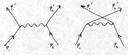 |
Leptonica 1.68
C Image Processing Library
|
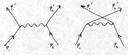 |
Leptonica 1.68
C Image Processing Library
|
Measure and map the color content (divergence from gray) of an image. More...
Go to the source code of this file.
Functions | |
| l_int32 | pixColorContent (PIX *pixs, l_int32 rwhite, l_int32 gwhite, l_int32 bwhite, l_int32 mingray, PIX **ppixr, PIX **ppixg, PIX **ppixb) |
| PIX * | pixColorMagnitude (PIX *pixs, l_int32 rwhite, l_int32 gwhite, l_int32 bwhite, l_int32 type) |
| PIX * | pixMaskOverColorPixels (PIX *pixs, l_int32 threshdiff, l_int32 mindist) |
| l_int32 | pixColorFraction (PIX *pixs, l_int32 darkthresh, l_int32 lightthresh, l_int32 diffthresh, l_int32 factor, l_float32 *ppixfract, l_float32 *pcolorfract) |
| l_int32 | pixNumSignificantGrayColors (PIX *pixs, l_int32 darkthresh, l_int32 lightthresh, l_float32 minfract, l_int32 factor, l_int32 *pncolors) |
| l_int32 | pixColorsForQuantization (PIX *pixs, l_int32 thresh, l_int32 *pncolors, l_int32 *piscolor, l_int32 debug) |
| l_int32 | pixNumColors (PIX *pixs, l_int32 factor, l_int32 *pncolors) |
Measure and map the color content (divergence from gray) of an image.
Builds an image of the color content, on a per-pixel basis,
as a measure of the amount of divergence of each color
component (R,G,B) from gray.
l_int32 pixColorContent()
Finds the 'amount' of color in an image, on a per-pixel basis,
as a measure of the difference of the pixel color from gray.
PIX *pixColorMagnitude()
Generates a mask over pixels that have sufficient color and
are not too close to gray pixels.
PIX *pixMaskOverColorPixels()
Finds the fraction of pixels with "color" that are not close to black
l_int32 pixColorFraction()
Finds the number of perceptually significant gray intensities
in a grayscale image.
l_int32 pixNumSignificantGrayColors()
Identifies images where color quantization will cause posterization
due to the existence of many colors in low-gradient regions.
l_int32 pixColorsForQuantization()
Finds the number of unique colors in an image
l_int32 pixNumColors()
Color is tricky. If we consider gray (r = g = b) to have no color
content, how should we define the color content in each component
of an arbitrary pixel, as well as the overall color magnitude?
I can think of three ways to define the color content in each component:
(1) Linear. For each component, take the difference from the average
of all three.
(2) Linear. For each component, take the difference from the average
of the other two.
(3) Nonlinear. For each component, take the minimum of the differences
from the other two.
How might one choose from among these? Consider two different situations:
(a) r = g = 0, b = 255 {255} /255/
(b) r = 0, g = 127, b = 255 {191} /128/
How much g is in each of these? The three methods above give:
(a) 1: 85 2: 127 3: 0 [85]
(b) 1: 0 2: 0 3: 127 [0]
How much b is in each of these?
(a) 1: 170 2: 255 3: 255 [255]
(b) 1: 127 2: 191 3: 127 [191]
The number I'd "like" to give is in []. (Please don't ask why, it's
just a feeling.
So my preferences seem to be somewhere between (1) and (2).
(3) is just too "decisive!" Let's pick (2).
We also allow compensation for white imbalance. For each
component, we do a linear TRC (gamma = 1.0), where the black
point remains at 0 and the white point is given by the input
parameter. This is equivalent to doing a global remapping,
as with pixGlobalNormRGB(), followed by color content (or magnitude)
computation, but without the overhead of first creating the
white point normalized image.
Another useful property is the overall color magnitude in the pixel.
For this there are again several choices, such as:
(a) rms deviation from the mean
(b) the average L1 deviation from the mean
(c) the maximum (over components) of one of the color
content measures given above.
For now, we will choose two of the methods in (c):
L_MAX_DIFF_FROM_AVERAGE_2
Define the color magnitude as the maximum over components
of the difference between the component value and the
average of the other two. It is easy to show that
this is equivalent to selecting the two component values
that are closest to each other, averaging them, and
using the distance from that average to the third component.
For (a) and (b) above, this value is in {..}.
L_MAX_MIN_DIFF_FROM_2
Define the color magnitude as the maximum over components
of the minimum difference between the component value and the
other two values. It is easy to show that this is equivalent
to selecting the intermediate value of the three differences
between the three components. For (a) and (b) above,
this value is in /../.
Definition in file colorcontent.c.
| l_int32 pixColorContent | ( | PIX * | pixs, |
| l_int32 | rwhite, | ||
| l_int32 | gwhite, | ||
| l_int32 | bwhite, | ||
| l_int32 | mingray, | ||
| PIX ** | ppixr, | ||
| PIX ** | ppixg, | ||
| PIX ** | ppixb | ||
| ) |
Input: pixs (32 bpp rgb or 8 bpp colormapped) rwhite, gwhite, bwhite (color value associated with white point) mingray (min gray value for which color is measured) &pixr (<optional return>=""> 8 bpp red 'content') &pixg (<optional return>=""> 8 bpp green 'content') &pixb (<optional return>=""> 8 bpp blue 'content') Return: 0 if OK, 1 on error
Notes: (1) This returns the color content in each component, which is a measure of the deviation from gray, and is defined as the difference between the component and the average of the other two components. See the discussion at the top of this file. (2) The three numbers (rwhite, gwhite and bwhite) can be thought of as the values in the image corresponding to white. They are used to compensate for an unbalanced color white point. They must either be all 0 or all non-zero. To turn this off, set them all to 0. (3) If the maximum component after white point correction, max(r,g,b), is less than mingray, all color components for that pixel are set to zero. Use mingray = 0 to turn off this filtering of dark pixels. (4) Therefore, use 0 for all four input parameters if the color magnitude is to be calculated without either white balance correction or dark filtering.
Definition at line 143 of file colorcontent.c.
References ERROR_INT, extractRGBValues(), FREE, CCBorda::h, L_ABS, L_MAX, NULL, numaDestroy(), numaGammaTRC(), numaGetIArray(), pixClone(), pixCreate(), pixDestroy(), pixGetColormap(), pixGetData(), pixGetDimensions(), pixGetHeight(), pixGetWidth(), pixGetWpl(), pixRemoveColormap(), PROCNAME, REMOVE_CMAP_TO_FULL_COLOR, SET_DATA_BYTE, and CCBorda::w.
Referenced by main().
Input: pixs (32 bpp rgb or 8 bpp colormapped) rwhite, gwhite, bwhite (color value associated with white point) type (chooses the method for calculating the color magnitude: L_MAX_DIFF_FROM_AVERAGE_2, L_MAX_MIN_DIFF_FROM_2, L_MAX_DIFF) Return: pixd (8 bpp, amount of color in each source pixel), or NULL on error
Notes: (1) For an RGB image, a gray pixel is one where all three components are equal. We define the amount of color in an RGB pixel by considering the absolute value of the differences between the three color components. Consider the two largest of these differences. The pixel component in common to these two differences is the color farthest from the other two. The color magnitude in an RGB pixel can be taken as: * the average of these two differences; i.e., the average distance from the two components that are nearest to each other to the third component, or * the minimum value of these two differences; i.e., the maximum over all components of the minimum distance from that component to the other two components. Even more simply, the color magnitude can be taken as * the maximum difference between component values (2) As an example, suppose that R and G are the closest in magnitude. Then the color is determined as: * the average distance of B from these two; namely, (|B - R| + |B - G|) / 2, which can also be found from |B - (R + G) / 2|, or * the minimum distance of B from these two; namely, min(|B - R|, |B - G|). * the max(|B - R|, |B - G|) (3) The three numbers (rwhite, gwhite and bwhite) can be thought of as the values in the image corresponding to white. They are used to compensate for an unbalanced color white point. They must either be all 0 or all non-zero. To turn this off, set them all to 0. (4) We allow the following methods for choosing the color magnitude from the three components: * L_MAX_DIFF_FROM_AVERAGE_2 * L_MAX_MIN_DIFF_FROM_2 * L_MAX_DIFF These are described above in (1) and (2), as well as at the top of this file.
Definition at line 319 of file colorcontent.c.
References ERROR_PTR, extractRGBValues(), FREE, CCBorda::h, L_ABS, L_MAX, L_MAX_DIFF, L_MAX_DIFF_FROM_AVERAGE_2, L_MAX_MIN_DIFF_FROM_2, L_MIN, NULL, numaDestroy(), numaGammaTRC(), numaGetIArray(), pixClone(), pixCreate(), pixDestroy(), pixGetColormap(), pixGetData(), pixGetDimensions(), pixGetWpl(), pixRemoveColormap(), PROCNAME, REMOVE_CMAP_TO_FULL_COLOR, SET_DATA_BYTE, and CCBorda::w.
Referenced by main().
Input: pixs (32 bpp rgb or 8 bpp colormapped) threshdiff (threshold for minimum of the max difference between components) mindist (minimum allowed distance from nearest non-color pixel) Return: pixd (1 bpp, mask over color pixels), or null on error
Notes: (1) The generated mask identifies each pixel as either color or non-color. For a pixel to be color, it must satisfy two constraints: (a) The max difference between the r,g and b components must equal or exceed a threshold . (b) It must be at least (in an 8-connected way) from the nearest non-color pixel. (2) The distance constraint (b) is only applied if > 1. For example, if == 2, the color pixels identified by (a) are eroded by a 3x3 Sel. In general, the Sel size for erosion is 2 * ( - 1) + 1. Why have this constraint? In scanned images that are essentially gray, color artifacts are typically introduced in transition regions near sharp edges that go from dark to light, so this allows these transition regions to be removed.
Definition at line 454 of file colorcontent.c.
References ERROR_PTR, extractRGBValues(), CCBorda::h, L_MAX, L_MIN, NULL, pixClone(), pixCreate(), pixDestroy(), pixErodeBrick(), pixGetColormap(), pixGetData(), pixGetDimensions(), pixGetWpl(), pixRemoveColormap(), PROCNAME, REMOVE_CMAP_TO_FULL_COLOR, SET_DATA_BIT, size, and CCBorda::w.
| l_int32 pixColorFraction | ( | PIX * | pixs, |
| l_int32 | darkthresh, | ||
| l_int32 | lightthresh, | ||
| l_int32 | diffthresh, | ||
| l_int32 | factor, | ||
| l_float32 * | ppixfract, | ||
| l_float32 * | pcolorfract | ||
| ) |
Input: pixs (32 bpp rgb) darkthresh (threshold near black; if the lightest component is below this, the pixel is not considered in the statistics; typ. 20) lightthresh (threshold near white; if the darkest component is above this, the pixel is not considered in the statistics; typ. 244) diffthresh (thresh for the maximum difference between component value; below this the pixel is not considered to have sufficient color) factor (subsampling factor) &pixfract (<return> fraction of pixels in intermediate brightness range that were considered for color content) &colorfract (<return> fraction of pixels that meet the criterion for sufficient color; 0.0 on error) Return: 0 if OK, 1 on error
Notes: (1) This function is asking the question: to what extent does the image appear to have color? The amount of color a pixel appears to have depends on both the deviation of the individual components from their average and on the average intensity itself. For example, the color will be much more obvious with a small deviation from white than the same deviation from black. (2) Any pixel that meets these three tests is considered a colorful pixel: (a) the lightest component must equal or exceed (b) the darkest component must not exceed (c) the max difference between components must equal or exceed . (3) The dark pixels are removed from consideration because they don't appear to have color. (4) The very lightest pixels are removed because if an image has a lot of "white", the color fraction will be artificially low, even if all the other pixels are colorful. (5) If pixfract is very small, there are few pixels that are neither black nor white. If colorfract is very small, the pixels that are neither black nor white have very little color content. The product 'pixfract * colorfract' gives the fraction of pixels with significant color content. (6) One use of this function is as a preprocessing step for median cut quantization (colorquant2.c), which does a very poor job splitting the color space into rectangular volume elements when all the pixels are near the diagonal of the color cube. For octree quantization of an image with only gray values, the 2^(level) octcubes on the diagonal are the only ones that can be occupied.
Definition at line 561 of file colorcontent.c.
References ERROR_INT, extractRGBValues(), CCBorda::h, L_MAX, L_MIN, L_WARNING, NULL, pixGetData(), pixGetDepth(), pixGetDimensions(), pixGetWpl(), PROCNAME, total, and CCBorda::w.
Referenced by pixColorsForQuantization(), pixMedianCutQuantGeneral(), pixMedianCutQuantMixed(), and pixOctreeColorQuantGeneral().
| l_int32 pixNumSignificantGrayColors | ( | PIX * | pixs, |
| l_int32 | darkthresh, | ||
| l_int32 | lightthresh, | ||
| l_float32 | minfract, | ||
| l_int32 | factor, | ||
| l_int32 * | pncolors | ||
| ) |
Input: pixs (8 bpp gray) darkthresh (dark threshold for minimum intensity to be considered; typ. 20) lightthresh (threshold near white, for maximum intensity to be considered; typ. 236) minfract (minimum fraction of all pixels to include a level as significant; typ. 0.0001; should be < 0.001) factor (subsample factor; integer >= 1) &ncolors (<return> number of significant colors; 0 on error) Return: 0 if OK, 1 on error
Notes: (1) This function is asking the question: how many perceptually significant gray color levels is in this pix? A color level must meet 3 criteria to be significant:
Definition at line 649 of file colorcontent.c.
References ERROR_INT, CCBorda::h, L_WARNING, NULL, numaDestroy(), numaGetIValue(), pixGetDepth(), pixGetDimensions(), pixGetGrayHistogram(), PROCNAME, and CCBorda::w.
Referenced by pixColorsForQuantization().
| l_int32 pixColorsForQuantization | ( | PIX * | pixs, |
| l_int32 | thresh, | ||
| l_int32 * | pncolors, | ||
| l_int32 * | piscolor, | ||
| l_int32 | debug | ||
| ) |
pixColorsForQuantization() Input: pixs (8 bpp gray or 32 bpp rgb; with or without colormap) thresh (binary threshold on edge gradient; 0 for default) &ncolors (<return> the number of colors found) &iscolor (<optional return>=""> 1 if significant color is found; 0 otherwise. If pixs is 8 bpp, and does not have a colormap with color entries, this is 0) debug (1 to output masked image that is tested for colors; 0 otherwise) Return: 0 if OK, 1 on error.
Notes: (1) This function finds a measure of the number of colors that are found in low-gradient regions of an image. By its magnitude relative to some threshold (not specified in this function), it gives a good indication of whether quantization will generate posterization. This number is larger for images with regions of slowly varying intensity (if 8 bpp) or color (if rgb). Such images, if quantized, may require dithering to avoid posterization, and lossless compression is then expected to be poor. (2) If pixs has a colormap, the number of colors returned is the number in the colormap. (3) It is recommended that document images be reduced to a width of 800 pixels before applying this function. Then it can be expected that color detection will be fairly accurate and the number of colors will reflect both the content and the type of compression to be used. For less than 15 colors, there is unlikely to be a halftone image, and lossless quantization should give both a good visual result and better compression. (4) When using the default threshold on the gradient (15), images (both gray and rgb) where ncolors is greater than about 15 will compress poorly with either lossless compression or dithered quantization, and they may be posterized with non-dithered quantization. (5) For grayscale images, or images without significant color, this returns the number of significant gray levels in the low-gradient regions. The actual number of gray levels can be large due to jpeg compression noise in the background. (6) Similarly, for color images, the actual number of different (r,g,b) colors in the low-gradient regions (rather than the number of occupied level 4 octcubes) can be quite large, e.g., due to jpeg compression noise, even for regions that appear to be of a single color. By quantizing to level 4 octcubes, most of these superfluous colors are removed from the counting. (7) The image is tested for color. If there is very little color, it is thresholded to gray and the number of gray levels in the low gradient regions is found. If the image has color, the number of occupied level 4 octcubes is found. (8) The number of colors in the low-gradient regions increases monotonically with the threshold on the edge gradient. (9) Background: grayscale and color quantization is often useful to achieve highly compressed images with little visible distortion. However, gray or color washes (regions of low gradient) can defeat this approach to high compression. How can one determine if an image is expected to compress well using gray or color quantization? We use the fact that * gray washes, when quantized with less than 50 intensities, have posterization (visible boundaries between regions of uniform 'color') and poor lossless compression * color washes, when quantized with level 4 octcubes, typically result in both posterization and the occupancy of many level 4 octcubes. Images can have colors either intrinsically or as jpeg compression artifacts. This function reduces but does not completely eliminate measurement of jpeg quantization noise in the white background of grayscale or color images.
Definition at line 766 of file colorcontent.c.
References COLOR_RED, ERROR_INT, CCBorda::h, IFF_PNG, L_ALL_EDGES, L_MAX, L_MIN, NULL, pixClone(), pixcmapGetCount(), pixcmapHasColor(), pixColorFraction(), pixConvertRGBToLuminance(), pixCopy(), pixDestroy(), pixGetColormap(), pixGetDimensions(), pixGetRGBComponent(), pixInvert(), pixMorphSequence(), pixNumberOccupiedOctcubes(), pixNumSignificantGrayColors(), pixScaleAreaMap(), pixScaleAreaMap2(), pixSetMasked(), pixSobelEdgeFilter(), pixThresholdToBinary(), pixWrite(), PROCNAME, and CCBorda::w.
Referenced by pixFewColorsMedianCutQuantMixed(), and pixQuantizeIfFewColors().
pixNumColors() Input: pixs (2, 4, 8, 32 bpp) factor (subsampling factor; integer) &ncolors (<return> the number of colors found, or 0 if there are more than 256) Return: 0 if OK, 1 on error.
Notes: (1) This returns the actual number of colors found in the image, even if there is a colormap. If == 1 and the number of colors differs from the number of entries in the colormap, a warning is issued. (2) Use == 1 to find the actual number of colors. Use > 1 to quickly find the approximate number of colors. (3) For d = 2, 4 or 8 bpp grayscale, this returns the number of colors found in the image in 'ncolors'. (4) For d = 32 bpp (rgb), if the number of colors is greater than 256, this returns 0 in 'ncolors'.
Definition at line 906 of file colorcontent.c.
References CALLOC, ERROR_INT, extractRGBValues(), FREE, GET_DATA_BYTE, GET_DATA_DIBIT, GET_DATA_QBIT, CCBorda::h, L_WARNING_INT, NULL, pixcmapGetCount(), pixGetColormap(), pixGetData(), pixGetDimensions(), pixGetWpl(), PROCNAME, and CCBorda::w.
Referenced by pixAddMinimalGrayColormap8(), and selectDefaultPdfEncoding().