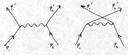 |
Leptonica 1.68
C Image Processing Library
|
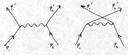 |
Leptonica 1.68
C Image Processing Library
|
00001 /*====================================================================* 00002 - Copyright (C) 2001 Leptonica. All rights reserved. 00003 - This software is distributed in the hope that it will be 00004 - useful, but with NO WARRANTY OF ANY KIND. 00005 - No author or distributor accepts responsibility to anyone for the 00006 - consequences of using this software, or for whether it serves any 00007 - particular purpose or works at all, unless he or she says so in 00008 - writing. Everyone is granted permission to copy, modify and 00009 - redistribute this source code, for commercial or non-commercial 00010 - purposes, with the following restrictions: (1) the origin of this 00011 - source code must not be misrepresented; (2) modified versions must 00012 - be plainly marked as such; and (3) this notice may not be removed 00013 - or altered from any source or modified source distribution. 00014 *====================================================================*/ 00015 00016 /* 00017 * alphaclean_reg.c 00018 * 00019 * Tests transparency and cleaning under alpha. 00020 */ 00021 00022 #include <stdio.h> 00023 #include <stdlib.h> 00024 #include "allheaders.h" 00025 00026 static const l_int32 SHOW = 0; 00027 00028 main(int argc, 00029 char **argv) 00030 { 00031 l_int32 w, h, n1, n2; 00032 PIX *pixs, *pixb, *pixg, *pixc, *pixd; 00033 PIX *pixg2, *pixcs1, *pixcs2, *pixd1, *pixd2, *pixt1, *pixt2; 00034 PIXA *pixa; 00035 static char mainName[] = "alphaclean_reg"; 00036 00037 if (argc != 1) 00038 exit(ERROR_INT(" Syntax: alphaclean_reg", mainName, 1)); 00039 00040 /* Make the transparency (alpha) layer. 00041 * pixs is the mask. We turn it into a transparency (alpha) 00042 * layer by converting to 8 bpp. A small convolution fuzzes 00043 * the mask edges so that you don't see the pixels. */ 00044 pixs = pixRead("feyn-fract.tif"); 00045 pixGetDimensions(pixs, &w, &h, NULL); 00046 pixg = pixConvert1To8(NULL, pixs, 0, 255); 00047 pixg2 = pixBlockconvGray(pixg, NULL, 1, 1); 00048 pixDisplayWithTitle(pixg2, 300, 0, "alpha", SHOW); 00049 00050 /* Make the viewable image. 00051 * pixc is the image that we see where the alpha layer is 00052 * opaque -- i.e., greater than 0. Scale it to the same 00053 * size as the mask. To visualize what this will look like 00054 * when displayed over a black background, create the black 00055 * background image, pixb, and do the blending with pixcs1 00056 * explicitly using the alpha layer pixg2. */ 00057 pixc = pixRead("tetons.jpg"); 00058 pixcs1 = pixScaleToSize(pixc, w, h); 00059 pixDisplayWithTitle(pixcs1, 100, 200, "viewable", SHOW); 00060 pixb = pixCreateTemplate(pixcs1); /* black */ 00061 pixd1 = pixBlendWithGrayMask(pixb, pixcs1, pixg2, 0, 0); 00062 pixDisplayWithTitle(pixd1, 100, 500, "alpha-blended 1", SHOW); 00063 00064 /* Embed the alpha layer pixg2 into the color image pixc. 00065 * Write it out as is. Then clean pixcs1 (to 0) under the fully 00066 * transparent part of the alpha layer, and write that result 00067 * out as well. */ 00068 pixSetRGBComponent(pixcs1, pixg2, L_ALPHA_CHANNEL); 00069 pixWriteRGBAPng("/tmp/junkpixcs1.png", pixcs1); 00070 pixcs2 = pixSetUnderTransparency(pixcs1, 0, 0); 00071 pixWriteRGBAPng("/tmp/junkpixcs2.png", pixcs2); 00072 00073 /* What will this look like over a black background? 00074 * Do the blending explicitly and display. It should 00075 * look identical to the blended result pixd1 before cleaning. */ 00076 pixd2 = pixBlendWithGrayMask(pixb, pixcs2, pixg2, 0, 0); 00077 pixDisplayWithTitle(pixd2, 600, 500, "alpha blended 2", SHOW); 00078 00079 /* Read the two images back, ignoring the transparency layer. 00080 * The uncleaned image will come back identical to pixcs1. 00081 * However, the cleaned image will be black wherever 00082 * the alpha layer was fully transparent. It will 00083 * look the same when viewed through the alpha layer, 00084 * but have much better compression. */ 00085 pixt1 = pixRead("/tmp/junkpixcs1.png"); /* just pixcs1 */ 00086 pixt2 = pixRead("/tmp/junkpixcs2.png"); /* cleaned out under transparent */ 00087 n1 = nbytesInFile("/tmp/junkpixcs1.png"); 00088 n2 = nbytesInFile("/tmp/junkpixcs2.png"); 00089 fprintf(stderr, " Original: %d bytes\n Cleaned: %d bytes\n", n1, n2); 00090 pixDisplayWithTitle(pixt1, 600, 200, "without alpha", SHOW); 00091 pixDisplayWithTitle(pixt2, 300, 800, "cleaned under transparent", SHOW); 00092 00093 pixa = pixaCreate(0); 00094 pixSaveTiled(pixg2, pixa, 1, 1, 20, 32); 00095 pixSaveTiled(pixcs1, pixa, 1, 1, 20, 0); 00096 pixSaveTiled(pixt1, pixa, 1, 0, 20, 0); 00097 pixSaveTiled(pixd1, pixa, 1, 1, 20, 0); 00098 pixSaveTiled(pixd2, pixa, 1, 0, 20, 0); 00099 pixSaveTiled(pixt2, pixa, 1, 1, 20, 0); 00100 pixd = pixaDisplay(pixa, 0, 0); 00101 pixDisplay(pixd, 100, 100); 00102 pixWrite("/tmp/junkalpha.png", pixd, IFF_JFIF_JPEG); 00103 pixDestroy(&pixd); 00104 pixaDestroy(&pixa); 00105 00106 pixDestroy(&pixs); 00107 pixDestroy(&pixb); 00108 pixDestroy(&pixg); 00109 pixDestroy(&pixg2); 00110 pixDestroy(&pixc); 00111 pixDestroy(&pixcs1); 00112 pixDestroy(&pixcs2); 00113 pixDestroy(&pixd); 00114 pixDestroy(&pixd1); 00115 pixDestroy(&pixd2); 00116 pixDestroy(&pixt1); 00117 pixDestroy(&pixt2); 00118 return 0; 00119 } 00120 00121