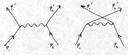 |
Leptonica 1.68
C Image Processing Library
|
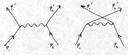 |
Leptonica 1.68
C Image Processing Library
|
00001 /*====================================================================* 00002 - Copyright (C) 2001 Leptonica. All rights reserved. 00003 - This software is distributed in the hope that it will be 00004 - useful, but with NO WARRANTY OF ANY KIND. 00005 - No author or distributor accepts responsibility to anyone for the 00006 - consequences of using this software, or for whether it serves any 00007 - particular purpose or works at all, unless he or she says so in 00008 - writing. Everyone is granted permission to copy, modify and 00009 - redistribute this source code, for commercial or non-commercial 00010 - purposes, with the following restrictions: (1) the origin of this 00011 - source code must not be misrepresented; (2) modified versions must 00012 - be plainly marked as such; and (3) this notice may not be removed 00013 - or altered from any source or modified source distribution. 00014 *====================================================================*/ 00015 00016 /* 00017 * rotateshear.c 00018 * 00019 * Shear rotation about arbitrary point using 2 and 3 shears 00020 * 00021 * PIX *pixRotateShear() 00022 * PIX *pixRotate2Shear() 00023 * PIX *pixRotate3Shear() 00024 * 00025 * Shear rotation in-place about arbitrary point using 3 shears 00026 * l_int32 pixRotateShearIP() 00027 * 00028 * Shear rotation around the image center 00029 * PIX *pixRotateShearCenter() (2 or 3 shears) 00030 * l_int32 pixRotateShearCenterIP() (3 shears) 00031 * 00032 * Rotation is measured in radians; clockwise rotations are positive. 00033 * 00034 * Rotation by shear works on images of any depth, 00035 * including 8 bpp color paletted images and 32 bpp 00036 * rgb images. It works by translating each src pixel 00037 * value to the appropriate pixel in the rotated dest. 00038 * For 8 bpp grayscale images, it is about 10-15x faster 00039 * than rotation by area-mapping. 00040 * 00041 * This speed and flexibility comes at the following cost, 00042 * relative to area-mapped rotation: 00043 * 00044 * - Jaggies are created on edges of straight lines 00045 * 00046 * - For large angles, where you must use 3 shears, 00047 * there is some extra clipping from the shears. 00048 * 00049 * For small angles, typically less than 0.05 radians, 00050 * rotation can be done with 2 orthogonal shears. 00051 * Two such continuous shears (as opposed to the discrete 00052 * shears on a pixel lattice that we have here) give 00053 * a rotated image that has a distortion in the lengths 00054 * of the two rotated and still-perpendicular axes. The 00055 * length/width ratio changes by a fraction 00056 * 00057 * 0.5 * (angle)**2 00058 * 00059 * For an angle of 0.05 radians, this is about 1 part in 00060 * a thousand. This distortion is absent when you use 00061 * 3 continuous shears with the correct angles (see below). 00062 * 00063 * Of course, the image is on a discrete pixel lattice. 00064 * Rotation by shear gives an approximation to a continuous 00065 * rotation, leaving pixel jaggies at sharp boundaries. 00066 * For very small rotations, rotating from a corner gives 00067 * better sensitivity than rotating from the image center. 00068 * Here's why. Define the shear "center" to be the line such 00069 * that the image is sheared in opposite directions on 00070 * each side of and parallel to the line. For small 00071 * rotations there is a "dead space" on each side of the 00072 * shear center of width equal to half the shear angle, 00073 * in radians. Thus, when the image is sheared about the center, 00074 * the dead space width equals the shear angle, but when 00075 * the image is sheared from a corner, the dead space 00076 * width is only half the shear angle. 00077 * 00078 * All horizontal and vertical shears are implemented by 00079 * rasterop. The in-place rotation uses special in-place 00080 * shears that copy rows sideways or columns vertically 00081 * without buffering, and then rewrite old pixels that are 00082 * no longer covered by sheared pixels. For that rewriting, 00083 * you have the choice of using white or black pixels. 00084 * (Note that this may give undesirable results for colormapped 00085 * images, where the white and black values are arbitrary 00086 * indexes into the colormap, and may not even exist.) 00087 * 00088 * Rotation by shear is fast and depth-independent. However, it 00089 * does not work well for large rotation angles. In fact, for 00090 * rotation angles greater than about 7 degrees, more pixels are 00091 * lost at the edges than when using pixRotationBySampling(), which 00092 * only loses pixels because they are rotated out of the image. 00093 * For large rotations, use pixRotationBySampling() or, for 00094 * more accuracy when d > 1 bpp, pixRotateAM(). 00095 * 00096 * For small angles, when comparing the quality of rotation by 00097 * sampling and by shear, you can see that rotation by sampling 00098 * is slightly more accurate. However, the difference in 00099 * accuracy of rotation by sampling when compared to 3-shear and 00100 * (for angles less than 2 degrees, when compared to 2-shear) is 00101 * less than 1 pixel at any point. For very small angles, rotation by 00102 * sampling is slower than rotation by shear. The speed difference 00103 * depends on the pixel depth and the rotation angle. Rotation 00104 * by shear is very fast for small angles and for small depth (esp. 1 bpp). 00105 * Rotation by sampling speed is independent of angle and relatively 00106 * more efficient for 8 and 32 bpp images. Here are some timings 00107 * for the ratio of rotation times: (time for sampling)/ (time for shear) 00108 * 00109 * depth (bpp) ratio (2 deg) ratio (10 deg) 00110 * ----------------------------------------------------- 00111 * 1 25 6 00112 * 8 5 2.6 00113 * 32 1.6 1.0 00114 * 00115 * Consequently, for small angles and low bit depth, use rotation by shear. 00116 * For large angles or large bit depth, use rotation by sampling. 00117 * 00118 * There has been some work on what is called a "quasishear 00119 * rotation" ("The Quasi-Shear Rotation, Eric Andres, 00120 * DGCI 1996, pp. 307-314). I believe they use a 3-shear 00121 * approximation to the continuous rotation, exactly as 00122 * we do here. The approximation is due to being on 00123 * a square pixel lattice. They also use integers to specify 00124 * the rotation angle and center offset, but that makes 00125 * little sense on a machine where you have a few GFLOPS 00126 * and only a few hundred floating point operations to do (!) 00127 * They also allow subpixel specification of the center of 00128 * rotation, which I haven't bothered with, and claim that 00129 * better results are possible if each of the 4 quadrants is 00130 * handled separately. 00131 * 00132 * But the bottom line is that for binary images, the quality 00133 * of the simple 3-shear rotation is about as good as you can do, 00134 * visually, without dithering the result. The effect of dither 00135 * is to break up the horizontal and vertical shear lines. 00136 * It's a bit tricky to dither with block shears -- you have to 00137 * dither the pixels on the block boundaries! 00138 */ 00139 00140 #include <stdio.h> 00141 #include <string.h> 00142 #include <stdlib.h> 00143 #include <math.h> 00144 #include "allheaders.h" 00145 00146 static const l_float32 VERY_SMALL_ANGLE = 0.001; /* radians; ~0.06 degrees */ 00147 static const l_float32 MAX_2_SHEAR_ANGLE = 0.05; /* radians; ~3 degrees */ 00148 00149 00150 /*------------------------------------------------------------------* 00151 * Rotations about an arbitrary point * 00152 *------------------------------------------------------------------*/ 00153 /*! 00154 * pixRotateShear() 00155 * 00156 * Input: pixs 00157 * xcen (x value for which there is no horizontal shear) 00158 * ycen (y value for which there is no vertical shear) 00159 * angle (radians) 00160 * incolor (L_BRING_IN_WHITE, L_BRING_IN_BLACK); 00161 * Return: pixd, or null on error. 00162 * 00163 * Notes: 00164 * (1) This rotates an image about the given point, using 00165 * either 2 or 3 shears. 00166 * (2) A positive angle gives a clockwise rotation. 00167 * (3) This brings in 'incolor' pixels from outside the image. 00168 */ 00169 PIX * 00170 pixRotateShear(PIX *pixs, 00171 l_int32 xcen, 00172 l_int32 ycen, 00173 l_float32 angle, 00174 l_int32 incolor) 00175 { 00176 PROCNAME("pixRotateShear"); 00177 00178 if (!pixs) 00179 return (PIX *)(PIX *)ERROR_PTR("pixs not defined", procName, NULL); 00180 if (incolor != L_BRING_IN_WHITE && incolor != L_BRING_IN_BLACK) 00181 return (PIX *)(PIX *)ERROR_PTR("invalid incolor value", procName, NULL); 00182 00183 if (L_ABS(angle) < VERY_SMALL_ANGLE) 00184 return pixClone(pixs); 00185 00186 if (L_ABS(angle) <= MAX_2_SHEAR_ANGLE) 00187 return pixRotate2Shear(pixs, xcen, ycen, angle, incolor); 00188 else 00189 return pixRotate3Shear(pixs, xcen, ycen, angle, incolor); 00190 00191 } 00192 00193 00194 /*! 00195 * pixRotate2Shear() 00196 * 00197 * Input: pixs 00198 * xcen, ycen (center of rotation) 00199 * angle (radians) 00200 * incolor (L_BRING_IN_WHITE, L_BRING_IN_BLACK); 00201 * Return: pixd, or null on error. 00202 * 00203 * Notes: 00204 * (1) This rotates the image about the given point, 00205 * using the 2-shear method. It should only 00206 * be used for angles smaller than MAX_2_SHEAR_ANGLE. 00207 * (2) A positive angle gives a clockwise rotation. 00208 * (3) 2-shear rotation by a specified angle is equivalent 00209 * to the sequential transformations 00210 * x' = x + tan(angle) * (y - ycen) for x-shear 00211 * y' = y + tan(angle) * (x - xcen) for y-shear 00212 * (4) Computation of tan(angle) is performed within the shear operation. 00213 * (5) This brings in 'incolor' pixels from outside the image. 00214 */ 00215 PIX * 00216 pixRotate2Shear(PIX *pixs, 00217 l_int32 xcen, 00218 l_int32 ycen, 00219 l_float32 angle, 00220 l_int32 incolor) 00221 { 00222 PIX *pixt, *pixd; 00223 00224 PROCNAME("pixRotate2Shear"); 00225 00226 if (!pixs) 00227 return (PIX *)ERROR_PTR("pixs not defined", procName, NULL); 00228 if (incolor != L_BRING_IN_WHITE && incolor != L_BRING_IN_BLACK) 00229 return (PIX *)(PIX *)ERROR_PTR("invalid incolor value", procName, NULL); 00230 00231 if (L_ABS(angle) < VERY_SMALL_ANGLE) 00232 return pixClone(pixs); 00233 00234 if ((pixt = pixHShear(NULL, pixs, ycen, angle, incolor)) == NULL) 00235 return (PIX *)ERROR_PTR("pixt not made", procName, NULL); 00236 if ((pixd = pixVShear(NULL, pixt, xcen, angle, incolor)) == NULL) 00237 return (PIX *)ERROR_PTR("pixd not made", procName, NULL); 00238 pixDestroy(&pixt); 00239 00240 return pixd; 00241 } 00242 00243 00244 /*! 00245 * pixRotate3Shear() 00246 * 00247 * Input: pixs 00248 * xcen, ycen (center of rotation) 00249 * angle (radians) 00250 * incolor (L_BRING_IN_WHITE, L_BRING_IN_BLACK); 00251 * Return: pixd, or null on error. 00252 * 00253 * Notes: 00254 * (1) This rotates the image about the image center, 00255 * using the 3-shear method. It can be used for any angle, and 00256 * should be used for angles larger than MAX_2_SHEAR_ANGLE. 00257 * (2) A positive angle gives a clockwise rotation. 00258 * (3) 3-shear rotation by a specified angle is equivalent 00259 * to the sequential transformations 00260 * y' = y + tan(angle/2) * (x - xcen) for first y-shear 00261 * x' = x + sin(angle) * (y - ycen) for x-shear 00262 * y' = y + tan(angle/2) * (x - xcen) for second y-shear 00263 * (4) Computation of tan(angle) is performed in the shear operations. 00264 * (5) This brings in 'incolor' pixels from outside the image. 00265 * (6) The algorithm was published by Alan Paeth: "A Fast Algorithm 00266 * for General Raster Rotation," Graphics Interface '86, 00267 * pp. 77-81, May 1986. A description of the method, along with 00268 * an implementation, can be found in Graphics Gems, p. 179, 00269 * edited by Andrew Glassner, published by Academic Press, 1990. 00270 */ 00271 PIX * 00272 pixRotate3Shear(PIX *pixs, 00273 l_int32 xcen, 00274 l_int32 ycen, 00275 l_float32 angle, 00276 l_int32 incolor) 00277 { 00278 l_float32 hangle; 00279 PIX *pixt, *pixd; 00280 00281 PROCNAME("pixRotate3Shear"); 00282 00283 if (!pixs) 00284 return (PIX *)ERROR_PTR("pixs not defined", procName, NULL); 00285 if (incolor != L_BRING_IN_WHITE && incolor != L_BRING_IN_BLACK) 00286 return (PIX *)(PIX *)ERROR_PTR("invalid incolor value", procName, NULL); 00287 00288 if (L_ABS(angle) < VERY_SMALL_ANGLE) 00289 return pixClone(pixs); 00290 00291 hangle = atan(sin(angle)); 00292 if ((pixd = pixVShear(NULL, pixs, xcen, angle / 2., incolor)) == NULL) 00293 return (PIX *)ERROR_PTR("pixd not made", procName, NULL); 00294 if ((pixt = pixHShear(NULL, pixd, ycen, hangle, incolor)) == NULL) 00295 return (PIX *)ERROR_PTR("pixt not made", procName, NULL); 00296 pixVShear(pixd, pixt, xcen, angle / 2., incolor); 00297 pixDestroy(&pixt); 00298 00299 return pixd; 00300 } 00301 00302 00303 /*------------------------------------------------------------------* 00304 * Rotations in-place about an arbitrary point * 00305 *------------------------------------------------------------------*/ 00306 /*! 00307 * pixRotateShearIP() 00308 * 00309 * Input: pixs (any depth; not colormapped) 00310 * xcen, ycen (center of rotation) 00311 * angle (radians) 00312 * incolor (L_BRING_IN_WHITE, L_BRING_IN_BLACK) 00313 * Return: 0 if OK; 1 on error 00314 * 00315 * Notes: 00316 * (1) This does an in-place rotation of the image 00317 * about the image center, using the 3-shear method. 00318 * (2) A positive angle gives a clockwise rotation. 00319 * (3) 3-shear rotation by a specified angle is equivalent 00320 * to the sequential transformations 00321 * y' = y + tan(angle/2) * (x - xcen) for first y-shear 00322 * x' = x + sin(angle) * (y - ycen) for x-shear 00323 * y' = y + tan(angle/2) * (x - xcen) for second y-shear 00324 * (4) Computation of tan(angle) is performed in the shear operations. 00325 * (5) This brings in 'incolor' pixels from outside the image. 00326 * (6) The pix cannot be colormapped, because the in-place operation 00327 * only blits in 0 or 1 bits, not an arbitrary colormap index. 00328 */ 00329 l_int32 00330 pixRotateShearIP(PIX *pixs, 00331 l_int32 xcen, 00332 l_int32 ycen, 00333 l_float32 angle, 00334 l_int32 incolor) 00335 { 00336 l_float32 hangle; 00337 00338 PROCNAME("pixRotateShearIP"); 00339 00340 if (!pixs) 00341 return ERROR_INT("pixs not defined", procName, 1); 00342 if (incolor != L_BRING_IN_WHITE && incolor != L_BRING_IN_BLACK) 00343 return ERROR_INT("invalid value for incolor", procName, 1); 00344 if (pixGetColormap(pixs) != NULL) 00345 return ERROR_INT("pixs is colormapped", procName, 1); 00346 00347 if (angle == 0.0) 00348 return 0; 00349 00350 hangle = atan(sin(angle)); 00351 pixHShearIP(pixs, ycen, angle / 2., incolor); 00352 pixVShearIP(pixs, xcen, hangle, incolor); 00353 pixHShearIP(pixs, ycen, angle / 2., incolor); 00354 00355 return 0; 00356 } 00357 00358 00359 /*------------------------------------------------------------------* 00360 * Rotations about the image center * 00361 *------------------------------------------------------------------*/ 00362 /*! 00363 * pixRotateShearCenter() 00364 * 00365 * Input: pixs 00366 * angle (radians) 00367 * incolor (L_BRING_IN_WHITE, L_BRING_IN_BLACK) 00368 * Return: pixd, or null on error 00369 */ 00370 PIX * 00371 pixRotateShearCenter(PIX *pixs, 00372 l_float32 angle, 00373 l_int32 incolor) 00374 { 00375 PROCNAME("pixRotateShearCenter"); 00376 00377 if (!pixs) 00378 return (PIX *)ERROR_PTR("pixs not defined", procName, NULL); 00379 00380 return pixRotateShear(pixs, pixGetWidth(pixs) / 2, 00381 pixGetHeight(pixs) / 2, angle, incolor); 00382 } 00383 00384 00385 /*! 00386 * pixRotateShearCenterIP() 00387 * 00388 * Input: pixs 00389 * angle (radians) 00390 * incolor (L_BRING_IN_WHITE, L_BRING_IN_BLACK) 00391 * Return: 0 if OK, 1 on error 00392 */ 00393 l_int32 00394 pixRotateShearCenterIP(PIX *pixs, 00395 l_float32 angle, 00396 l_int32 incolor) 00397 { 00398 PROCNAME("pixRotateShearCenterIP"); 00399 00400 if (!pixs) 00401 return ERROR_INT("pixs not defined", procName, 1); 00402 00403 return pixRotateShearIP(pixs, pixGetWidth(pixs) / 2, 00404 pixGetHeight(pixs) / 2, angle, incolor); 00405 } 00406