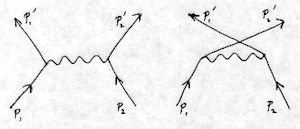Overview of the Leptonica Library¶
| date: | March 27, 2005 – Under construction! |
|---|
Introduction¶
First, if you haven’t already done so, read the README.
A set of web pages is provided for many of the fundamental imaging operations in the library. These describe the underlying algorithmic details, as well as some of the implementations to be found in leptonica.
After you read this file, you may find that a more detailed description of the contents of the leptonica library is helpful. This is also a guide to programs in the /prog directory, containing regression tests and other scripts for testing and demonstrating the library functions.
These various descriptions (README, library overview, web pages on algorithms, library notes) have been written because the leptonica library covers a wide array of tools for both image processing and image analysis, including fundamental imaging operations, affine transforms, rendering techniques, I/O, and a number of examples of useful applications, such as color quantization, jbig2 classification, document image deskew and segmentation, PostScript wrapping for various print and display applications, etc. If you are to use leptonica effectively, you need to be aware of these diverse functions.
If anything is not clear in these descriptions, it should help to scan the source code, which is the final arbiter. I have made an attempt to document the code sufficiently so that if you know what it is supposed to do, you will be able to understand all the implementation details.
Leptonica has a very small number of data structures, and a relatively large number of operations on them. We use an object-oriented approach throughout. The data structures go through a life-cycle where they are created, acted upon, and destroyed. Implementation is through functions whose name typically begins with the name of the primary data structure involved. We attempt to follow a set of design principles that make the code as safe, portable and transparent to use as possible (with C). For writing your own applications, you should find it useful to look at the programs in the prog directory, which were written to test functions in the library. Most of these have been run through valgrind, and I strongly encourage you to use valgrind on your applications. You may also want to look at a description of some of the testing methods we have used in Leptonica.
The functions are divided into two libraries: a high-level one that uses the sparse set of data structures such as Pix, Box, etc., and a low-level library that uses only intrinsic C data types. When you build the libraries, you also make a single library that combines both of these. The low-level library file names have “low” appended to the name of the corresponding high-level file. The function names also follow a pattern: the low-level function name is generated from the high-level function by removing the object prefix and appending “Low”. For example, pixScaleToGray4() calls scaleToGray4Low() to do the work. When a data structure is aggregated into an array, the name of the struct has an “a” appended. For example, the struct Pixa contains an array of struct Pix.
Reading and writing images¶
Before you can do anything with images, you need to be able to read and write them. Of the large number of image formats in existence, we support a small set that are the most useful. Some like BMP and PNM are very simple, but the most important support compressed file formats with open libraries. These include the two formats supported by all browsers, PNG and (JFIF) JPEG. There is also TIFF-wrapped CCITT-G4 compression, which, for some strange reason is not supported by browsers. Note that Leptonica doesn’t support GIF, because the specific universal compression scheme it uses (LZW) has until recently been covered by patents that Burroughs-Sperry-Rand attempted to enforce. You’ll also find that PNG, which uses gzip compression in libz, is usually about 10% more efficient than GIF, and the Burrows-Wheeler encoder used in bzip2 is better still.
Most of the fileio functions can be found in readfile.c and writefile.c. The top-level functions are pixRead() and pixWrite(). Specific encoders are supported by functions in files that end in “io.c”. These functions, most of which use streams for I/O, are the link between our image data structure, the Pix, and the low-level code that reads and writes the image data. There are also special high-level functions. For example, tiffio.c has functions for reading and writing files containing multiple images and writing files with special tiff tags embedded in the header. See prog/mtifftest.c for examples. Also, jpegio.c has a function that reads jpeg files, optionally converting RGB to 8 bpp with a colormap, reducing by a power of 2, and returning warnings if the compressed data is corrupted.
Additionally, you can write PostScript files in a variety of formats, both level 1 (uncompressed) and level 2 (using DCT aka JPEG) and CCITT-G4 compression with the option to paint through the binary mask. This is implemented in psio.c, where you will find a number of functions that support these two compressed formats, as well as as the ascii85 error-correction encoder that encodes 4 bytes of binary data into 5 bytes of ascii. See prog/psiotest.c for examples.
What about reading PostScript files into raster images? Fortunately, we have Aladdin’s ghostscript to do this. I have put several bash scripts in prog, such as ps2png, that use ghostscript with various output devices to convert a PostScript file to a set of compressed image files, one file per page. PDF files are also easily generated from PostScript using Aladdin’s ps2pdf, which is a shell script that also runs ghostscript with the appropriate output device.
Affine transforms¶
Affine transforms are linear transformations that generate coordinates in the dest image (x’, y’) from those in the source (x, y). Three corresponding points in the source and dest are sufficient to specify the affine transform completely. There are thus 3 linear equations, with 6 coefficients. The set of affine transforms is {translation, rotation, shear, scaling}, and any set of those 6 coefficients is equivalent to an instance of this set. It is actually a surprising amount of work to implement all these transforms efficiently on images of various pixel depths, including RGB, and we have tutorial pages for each of these transforms. Translation is a special case of rasterops, which is described in detail because of its universal importance in image composition and analysis. Rotation can be implemented by three shears, and, for small angles, approximated by two shears. Shear is efficiently implemented with rasterops, as a set of translations. Scaling here can be anisotropic, with different scaling factors in orthogonal directions. We give a quick overview here, leaving the details for the specific pages...
Rasterops¶
Rasterops is the single most useful image processing function. It performs an arbitrary logical operation between two rectangles of source and dest images, storing the result in the dest image. See the rasterops page to understand how it is used for many different purposes, such as image composition, display, translation, binary morphology, etc. It works on images of arbitrary depth, and does the minimum clipping required to stay within the allocated rasters. The high-level interface to rasterops is implemented in rop.c. The general function pixRasterop() takes nine arguments: 5 for the dest image and rectangle, 3 for the source image and rectangle corner to be used, and 1 to specify the actual operation. Simple translation can be done either between a source and dest image using the general function, or in-place using pixRasteropIP().