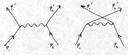 |
Leptonica 1.68
C Image Processing Library
|
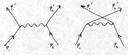 |
Leptonica 1.68
C Image Processing Library
|
Lower-level PostScript device driver for wrapping images. More...
Go to the source code of this file.
Lower-level PostScript device driver for wrapping images.
|=============================================================| | Important note | |=============================================================| | Some of these functions require libtiff, libjpeg and libz. | | If you do not have these libraries, you must set | | #define USE_PSIO 0 | | in environ.h. This will link psio2stub.c | |=============================================================| These are lower-level functions that implement a PostScript "device driver" for wrapping images in PostScript. The images can be rendered by a PostScript interpreter for viewing, using evince or gv. They can also be rasterized for printing, using gs or an embedded interpreter in a PostScript printer. And they can be converted to a pdf using gs (ps2pdf). For uncompressed images l_int32 pixWritePSEmbed() l_int32 pixWriteStreamPS() char *pixWriteStringPS() char *generateUncompressedPS() void getScaledParametersPS() l_int32 convertByteToHexAscii() For jpeg compressed images (use dct compression) l_int32 convertJpegToPSEmbed() l_int32 convertJpegToPS() l_int32 convertJpegToPSString() char *generateJpegPS() L_COMPRESSED_DATA *pixGenerateJpegData() L_COMPRESSED_DATA *l_generateJpegData() void compressed_dataDestroy() For g4 fax compressed images (use ccitt g4 compression) l_int32 convertG4ToPSEmbed() l_int32 convertG4ToPS() l_int32 convertG4ToPSString() char *generateG4PS() L_COMPRESSED_DATA *pixGenerateG4Data() L_COMPRESSED_DATA *l_generateG4Data() For multipage tiff images l_int32 convertTiffMultipageToPS() For flate (gzip) compressed images (e.g., png) l_int32 convertFlateToPSEmbed() l_int32 convertFlateToPS() l_int32 convertFlateToPSString() char *generateFlatePS() L_COMPRESSED_DATA *l_generateFlateData() L_COMPRESSED_DATA *pixGenerateFlateData() Write to memory l_int32 pixWriteMemPS() Converting resolution l_int32 getResLetterPage() l_int32 getResA4Page() Utility for encoding and decoding data with ascii85 char *encodeAscii85() l_int32 *convertChunkToAscii85() l_uint8 *decodeAscii85() Setting flag for writing bounding box hint void l_psWriteBoundingBox() See psio1.c for higher-level functions and their usage.
Definition in file psio2.c.
| #define L_BUF_SIZE 512 |
Definition at line 100 of file psio2.c.
Referenced by generateFlatePS(), generateG4PS(), generateJpegPS(), and generateUncompressedPS().
| static l_int32 convertChunkToAscii85 | ( | l_uint8 * | inarray, |
| l_int32 | insize, | ||
| l_int32 * | pindex, | ||
| char * | outbuf, | ||
| l_int32 * | pnbout | ||
| ) | [static] |
Input: inarray (input data) insize (number of bytes in input array) &index (use and <return> -- ptr) outbuf (holds 8 ascii chars; we use no more than 7) &nbsout (<return> number of bytes written to outbuf) Return: boolean for eof (0 if more data, 1 if end of file)
Notes: (1) Attempts to read 4 bytes and write 5. (2) Writes 1 byte if the value is 0.
Definition at line 2475 of file psio2.c.
References FALSE, L_MIN, power85, and TRUE.
Referenced by encodeAscii85().
| l_int32 pixWritePSEmbed | ( | const char * | filein, |
| const char * | fileout | ||
| ) |
Input: filein (input file, all depths, colormap OK) fileout (output ps file) Return: 0 if OK, 1 on error
Notes: (1) This is a simple wrapper function that generates an uncompressed PS file, with a bounding box. (2) The bounding box is required when a program such as TeX (through epsf) places and rescales the image. (3) The bounding box is sized for fitting the image to an 8.5 x 11.0 inch page.
Definition at line 160 of file psio2.c.
References ERROR_INT, fopenWriteStream(), NULL, pixDestroy(), pixGetHeight(), pixGetWidth(), pixRead(), pixWriteStreamPS(), and PROCNAME.
Referenced by convertToPSEmbed().
Input: stream pix box (<optional>) res (can use 0 for default of 300 ppi) scale (to prevent scaling, use either 1.0 or 0.0) Return: 0 if OK; 1 on error
Notes: (1) This writes image in PS format, optionally scaled, adjusted for the printer resolution, and with a bounding box. (2) For details on use of parameters, see pixWriteStringPS().
Definition at line 211 of file psio2.c.
References ERROR_INT, FREE, NULL, pixConvertForPSWrap(), pixDestroy(), pixWriteStringPS(), and PROCNAME.
Referenced by main(), pixWritePSEmbed(), and pixWriteStream().
Input: pixs: all depths, colormap OK box: (a) If box == null, image is placed, optionally scaled, in a standard b.b. at the center of the page. This is to be used when another program like TeX (through epsf) places the image. (b) If box != null, image is placed without a b.b. at the specified page location and with (optional) scaling. This is to be used when you want to specify exactly where (and optionally how big) you want the image to be. Note that all coordinates are in PS convention, with (0,0) at LL corner of the page: (x,y) location of LL corner of image, in mils. (w,h) scaled size, in mils. Use 0 to scale with "scale" and "res" input. res: resolution, in printer ppi. Use 0 for default (300 ppi). scale: scale factor. If no scaling is desired, use either 1.0 or 0.0. Scaling just resets the resolution parameter; the actual scaling is done in the interpreter at rendering time. This is important: it allows you to scale the image up without increasing the file size. Return: ps string if OK, or null on error
Notes: (1) OK, this seems a bit complicated, because there are various ways to scale and not to scale. Here's a summary: (2) If you don't want any scaling at all: * if you are using a box: set w = 0, h = 0, and use scale = 1.0; it will print each pixel unscaled at printer resolution * if you are not using a box: set scale = 1.0; it will print at printer resolution (3) If you want the image to be a certain size in inches: * you must use a box and set the box (w,h) in mils (4) If you want the image to be scaled by a scale factor != 1.0: * if you are using a box: set w = 0, h = 0, and use the desired scale factor; the higher the printer resolution, the smaller the image will actually appear. * if you are not using a box: set the desired scale factor; the higher the printer resolution, the smaller the image will actually appear. (5) Another complication is the proliferation of distance units: * The interface distances are in milli-inches. * Three different units are used internally:
Definition at line 299 of file psio2.c.
References CALLOC, convertByteToHexAscii(), ERROR_PTR, generateUncompressedPS(), GET_DATA_BYTE, getScaledParametersPS(), NULL, pixConvertForPSWrap(), pixDestroy(), pixGetData(), pixGetDimensions(), pixGetWpl(), and PROCNAME.
Referenced by pixWriteMemPS(), and pixWriteStreamPS().
| char* generateUncompressedPS | ( | char * | hexdata, |
| l_int32 | w, | ||
| l_int32 | h, | ||
| l_int32 | d, | ||
| l_int32 | psbpl, | ||
| l_int32 | bps, | ||
| l_float32 | xpt, | ||
| l_float32 | ypt, | ||
| l_float32 | wpt, | ||
| l_float32 | hpt, | ||
| l_int32 | boxflag | ||
| ) |
Input: hexdata w, h (raster image size in pixels) d (image depth in bpp; rgb is 32) psbpl (raster bytes/line, when packed to the byte boundary) bps (bits/sample: either 1 or 8) xpt, ypt (location of LL corner of image, in pts, relative to the PostScript origin (0,0) at the LL corner of the page) wpt, hpt (rendered image size in pts) boxflag (1 to print out bounding box hint; 0 to skip) Return: PS string, or null on error
Notes: (1) Low-level function.
Definition at line 408 of file psio2.c.
References ERROR_PTR, L_BUF_SIZE, L_COPY, L_INSERT, NULL, PROCNAME, sarrayAddString(), sarrayCreate(), sarrayDestroy(), and sarrayToString().
Referenced by pixWriteStringPS().
| void getScaledParametersPS | ( | BOX * | box, |
| l_int32 | wpix, | ||
| l_int32 | hpix, | ||
| l_int32 | res, | ||
| l_float32 | scale, | ||
| l_float32 * | pxpt, | ||
| l_float32 * | pypt, | ||
| l_float32 * | pwpt, | ||
| l_float32 * | phpt | ||
| ) |
Input: box (<optional> location of image in mils; with (x,y) being the LL corner) wpix (pix width in pixels) hpix (pix height in pixels) res (of printer; use 0 for default) scale (use 1.0 or 0.0 for no scaling) &xpt (location of llx in pts) &ypt (location of lly in pts) &wpt (image width in pts) &hpt (image height in pts) Return: void (no arg checking)
Notes: (1) The image is always scaled, depending on res and scale. (2) If no box, the image is centered on the page. (3) If there is a box, the image is placed within it.
Definition at line 516 of file psio2.c.
References boxGetGeometry(), DEFAULT_INPUT_RES, L_WARNING, L_WARNING_INT, MAX_RES, and PROCNAME.
Referenced by pixWriteStringPS().
| void convertByteToHexAscii | ( | l_uint8 | byteval, |
| char * | pnib1, | ||
| char * | pnib2 | ||
| ) |
Input: byteval (input byte) &nib1, &nib2 (<return> two hex ascii characters) Return: void
Definition at line 596 of file psio2.c.
Referenced by pixWriteStringPS().
| l_int32 convertJpegToPSEmbed | ( | const char * | filein, |
| const char * | fileout | ||
| ) |
Input: filein (input jpeg file) fileout (output ps file) Return: 0 if OK, 1 on error
Notes: (1) This function takes a jpeg file as input and generates a DCT compressed, ascii85 encoded PS file, with a bounding box. (2) The bounding box is required when a program such as TeX (through epsf) places and rescales the image. (3) The bounding box is sized for fitting the image to an 8.5 x 11.0 inch page.
Definition at line 636 of file psio2.c.
References compressed_dataDestroy(), ERROR_INT, FREE, generateJpegPS(), L_Compressed_Data::h, l_binaryWrite(), l_generateJpegData(), PixMemoryStore::nbytes, NULL, PROCNAME, and L_Compressed_Data::w.
Referenced by convertToPSEmbed(), and main().
| l_int32 convertJpegToPS | ( | const char * | filein, |
| const char * | fileout, | ||
| const char * | operation, | ||
| l_int32 | x, | ||
| l_int32 | y, | ||
| l_int32 | res, | ||
| l_float32 | scale, | ||
| l_int32 | pageno, | ||
| l_int32 | endpage | ||
| ) |
Input: filein (input jpeg file) fileout (output ps file) operation ("w" for write; "a" for append) x, y (location of LL corner of image, in pixels, relative to the PostScript origin (0,0) at the LL corner of the page) res (resolution of the input image, in ppi; use 0 for default) scale (scaling by printer; use 0.0 or 1.0 for no scaling) pageno (page number; must start with 1; you can use 0 if there is only one page) endpage (boolean: use TRUE if this is the last image to be added to the page; FALSE otherwise) Return: 0 if OK, 1 on error
Notes: (1) This is simpler to use than pixWriteStringPS(), and it outputs in level 2 PS as compressed DCT (overlaid with ascii85 encoding). (2) An output file can contain multiple pages, each with multiple images. The arguments to convertJpegToPS() allow you to control placement of jpeg images on multiple pages within a PostScript file. (3) For the first image written to a file, use "w", which opens for write and clears the file. For all subsequent images written to that file, use "a". (4) The (x, y) parameters give the LL corner of the image relative to the LL corner of the page. They are in units of pixels if scale = 1.0. If you use (e.g.) scale = 2.0, the image is placed at (2x, 2y) on the page, and the image dimensions are also doubled. (5) Display vs printed resolution: * If your display is 75 ppi and your image was created at a resolution of 300 ppi, you can get the image to print at the same size as it appears on your display by either setting scale = 4.0 or by setting res = 75. Both tell the printer to make a 4x enlarged image. * If your image is generated at 150 ppi and you use scale = 1, it will be rendered such that 150 pixels correspond to 72 pts (1 inch on the printer). This function does the conversion from pixels (with or without scaling) to pts, which are the units that the printer uses. * The printer will choose its own resolution to use in rendering the image, which will not affect the size of the rendered image. That is because the output PostScript file describes the geometry in terms of pts, which are defined to be 1/72 inch. The printer will only see the size of the image in pts, through the scale and translate parameters and the affine transform (the ImageMatrix) of the image. (6) To render multiple images on the same page, set endpage = FALSE for each image until you get to the last, for which you set endpage = TRUE. This causes the "showpage" command to be invoked. Showpage outputs the entire page and clears the raster buffer for the next page to be added. Without a "showpage", subsequent images from the next page will overlay those previously put down. (7) For multiple pages, increment the page number, starting with page 1. This allows PostScript (and PDF) to build a page directory, which viewers use for navigation.
Definition at line 750 of file psio2.c.
References convertJpegToPSString(), ERROR_INT, FREE, l_binaryWrite(), PixMemoryStore::nbytes, and PROCNAME.
Referenced by main(), pixWriteMixedToPS(), and writeImageCompressedToPSFile().
| l_int32 convertJpegToPSString | ( | const char * | filein, |
| char ** | poutstr, | ||
| l_int32 * | pnbytes, | ||
| l_int32 | x, | ||
| l_int32 | y, | ||
| l_int32 | res, | ||
| l_float32 | scale, | ||
| l_int32 | pageno, | ||
| l_int32 | endpage | ||
| ) |
Generates PS string in jpeg format from jpeg file
Input: filein (input jpeg file) &poutstr (<return> PS string) &nbytes (<return> number of bytes in PS string) x, y (location of LL corner of image, in pixels, relative to the PostScript origin (0,0) at the LL corner of the page) res (resolution of the input image, in ppi; use 0 for default) scale (scaling by printer; use 0.0 or 1.0 for no scaling) pageno (page number; must start with 1; you can use 0 if there is only one page) endpage (boolean: use TRUE if this is the last image to be added to the page; FALSE otherwise) Return: 0 if OK, 1 on error
Notes: (1) For usage, see convertJpegToPS()
Definition at line 807 of file psio2.c.
References L_Compressed_Data::bps, compressed_dataDestroy(), DEFAULT_INPUT_RES, ERROR_INT, generateJpegPS(), L_Compressed_Data::h, l_generateJpegData(), L_Compressed_Data::nbytes85, L_Compressed_Data::nbytescomp, NULL, PROCNAME, L_Compressed_Data::res, L_Compressed_Data::spp, and L_Compressed_Data::w.
Referenced by convertJpegToPS().
| char* generateJpegPS | ( | const char * | filein, |
| L_COMPRESSED_DATA * | cid, | ||
| l_float32 | xpt, | ||
| l_float32 | ypt, | ||
| l_float32 | wpt, | ||
| l_float32 | hpt, | ||
| l_int32 | pageno, | ||
| l_int32 | endpage | ||
| ) |
Input: filein (<optional> input jpeg filename; can be null) cid (jpeg compressed image data) xpt, ypt (location of LL corner of image, in pts, relative to the PostScript origin (0,0) at the LL corner of the page) wpt, hpt (rendered image size in pts) pageno (page number; must start with 1; you can use 0 if there is only one page.) endpage (boolean: use TRUE if this is the last image to be added to the page; FALSE otherwise) Return: PS string, or null on error
Notes: (1) Low-level function.
Definition at line 901 of file psio2.c.
References L_Compressed_Data::bps, L_Compressed_Data::data85, ERROR_PTR, L_Compressed_Data::h, L_BUF_SIZE, L_COPY, L_INSERT, NULL, PROCNAME, sarrayAddString(), sarrayCreate(), sarrayDestroy(), sarrayToString(), L_Compressed_Data::spp, TRUE, var_PS_WRITE_BOUNDING_BOX, and L_Compressed_Data::w.
Referenced by convertJpegToPSEmbed(), and convertJpegToPSString().
| L_COMPRESSED_DATA* pixGenerateJpegData | ( | PIX * | pixs, |
| l_int32 | ascii85flag, | ||
| l_int32 | quality | ||
| ) |
Input: pixs (8 or 32 bpp, no colormap) ascii85flag (0 for jpeg; 1 for ascii85-encoded jpeg) quality (0 for default, which is 75) Return: cid (jpeg compressed data), or null on error
Notes: (1) Set ascii85flag:
Definition at line 1019 of file psio2.c.
References ERROR_PTR, FREE, genTempFilename(), l_generateJpegData(), NULL, pixGetColormap(), pixGetDepth(), pixWriteJpeg(), and PROCNAME.
Referenced by pixConvertToPdfData().
| L_COMPRESSED_DATA* l_generateJpegData | ( | const char * | fname, |
| l_int32 | ascii85flag | ||
| ) |
Input: fname (of jpeg file) ascii85flag (0 for jpeg; 1 for ascii85-encoded jpeg) Return: cid (containing jpeg data), or null on error
Notes: (1) Set ascii85flag:
Definition at line 1063 of file psio2.c.
References L_Compressed_Data::bps, CALLOC, L_Compressed_Data::data85, L_Compressed_Data::datacomp, encodeAscii85(), ERROR_PTR, fgetJpegResolution(), fopenReadStream(), freadHeaderJpeg(), FREE, L_Compressed_Data::h, l_binaryRead(), L_JPEG_ENCODE, L_Compressed_Data::nbytes85, L_Compressed_Data::nbytescomp, NULL, PROCNAME, L_Compressed_Data::res, L_Compressed_Data::spp, L_Compressed_Data::type, and L_Compressed_Data::w.
Referenced by convertJpegToPSEmbed(), convertJpegToPSString(), and pixGenerateJpegData().
| void compressed_dataDestroy | ( | L_COMPRESSED_DATA ** | pcid | ) |
Input: &cid (<will be="" set="" to="" null="" before="" returning>="">) Return: void
Definition at line 1133 of file psio2.c.
References L_Compressed_Data::cmapdata85, L_Compressed_Data::cmapdatahex, L_Compressed_Data::data85, L_Compressed_Data::datacomp, FREE, L_WARNING, NULL, and PROCNAME.
Referenced by convertFlateToPSEmbed(), convertFlateToPSString(), convertG4ToPSEmbed(), convertG4ToPSString(), convertJpegToPSEmbed(), convertJpegToPSString(), and pdfdataDestroy().
| l_int32 convertG4ToPSEmbed | ( | const char * | filein, |
| const char * | fileout | ||
| ) |
Input: filein (input tiff file) fileout (output ps file) Return: 0 if OK, 1 on error
Notes: (1) This function takes a g4 compressed tif file as input and generates a g4 compressed, ascii85 encoded PS file, with a bounding box. (2) The bounding box is required when a program such as TeX (through epsf) places and rescales the image. (3) The bounding box is sized for fitting the image to an 8.5 x 11.0 inch page. (4) We paint this through a mask, over whatever is below.
Definition at line 1177 of file psio2.c.
References compressed_dataDestroy(), ERROR_INT, FREE, generateG4PS(), L_Compressed_Data::h, l_binaryWrite(), l_generateG4Data(), PixMemoryStore::nbytes, NULL, PROCNAME, and L_Compressed_Data::w.
Referenced by convertToPSEmbed(), and main().
| l_int32 convertG4ToPS | ( | const char * | filein, |
| const char * | fileout, | ||
| const char * | operation, | ||
| l_int32 | x, | ||
| l_int32 | y, | ||
| l_int32 | res, | ||
| l_float32 | scale, | ||
| l_int32 | pageno, | ||
| l_int32 | maskflag, | ||
| l_int32 | endpage | ||
| ) |
Input: filein (input tiff g4 file) fileout (output ps file) operation ("w" for write; "a" for append) x, y (location of LL corner of image, in pixels, relative to the PostScript origin (0,0) at the LL corner of the page) res (resolution of the input image, in ppi; typ. values are 300 and 600; use 0 for automatic determination based on image size) scale (scaling by printer; use 0.0 or 1.0 for no scaling) pageno (page number; must start with 1; you can use 0 if there is only one page.) maskflag (boolean: use TRUE if just painting through fg; FALSE if painting both fg and bg. endpage (boolean: use TRUE if this is the last image to be added to the page; FALSE otherwise) Return: 0 if OK, 1 on error
Notes: (1) See the usage comments in convertJpegToPS(), some of which are repeated here. (2) This is a wrapper for tiff g4. The PostScript that is generated is expanded by about 5/4 (due to the ascii85 encoding. If you convert to pdf (ps2pdf), the ascii85 decoder is automatically invoked, so that the pdf wrapped g4 file is essentially the same size as the original g4 file. It's useful to have the PS file ascii85 encoded, because many printers will not print binary PS files. (3) For the first image written to a file, use "w", which opens for write and clears the file. For all subsequent images written to that file, use "a". (4) To render multiple images on the same page, set endpage = FALSE for each image until you get to the last, for which you set endpage = TRUE. This causes the "showpage" command to be invoked. Showpage outputs the entire page and clears the raster buffer for the next page to be added. Without a "showpage", subsequent images from the next page will overlay those previously put down. (5) For multiple images to the same page, where you are writing both jpeg and tiff-g4, you have two options: (a) write the g4 first, as either image (maskflag == FALSE) or imagemask (maskflag == TRUE), and then write the jpeg over it. (b) write the jpeg first and as the last item, write the g4 as an imagemask (maskflag == TRUE), to paint through the foreground only. We have this flexibility with the tiff-g4 because it is 1 bpp. (6) For multiple pages, increment the page number, starting with page 1. This allows PostScript (and PDF) to build a page directory, which viewers use for navigation.
Definition at line 1282 of file psio2.c.
References convertG4ToPSString(), ERROR_INT, FREE, l_binaryWrite(), PixMemoryStore::nbytes, and PROCNAME.
Referenced by convertTiffMultipageToPS(), main(), pixWriteMixedToPS(), and writeImageCompressedToPSFile().
| l_int32 convertG4ToPSString | ( | const char * | filein, |
| char ** | poutstr, | ||
| l_int32 * | pnbytes, | ||
| l_int32 | x, | ||
| l_int32 | y, | ||
| l_int32 | res, | ||
| l_float32 | scale, | ||
| l_int32 | pageno, | ||
| l_int32 | maskflag, | ||
| l_int32 | endpage | ||
| ) |
Input: filein (input tiff g4 file) &poutstr (<return> PS string) &nbytes (<return> number of bytes in PS string) x, y (location of LL corner of image, in pixels, relative to the PostScript origin (0,0) at the LL corner of the page) res (resolution of the input image, in ppi; typ. values are 300 and 600; use 0 for automatic determination based on image size) scale (scaling by printer; use 0.0 or 1.0 for no scaling) pageno (page number; must start with 1; you can use 0 if there is only one page.) maskflag (boolean: use TRUE if just painting through fg; FALSE if painting both fg and bg. endpage (boolean: use TRUE if this is the last image to be added to the page; FALSE otherwise) Return: 0 if OK, 1 on error
Notes: (1) Generates PS string in G4 compressed tiff format from G4 tiff file. (2) For usage, see convertG4ToPS().
Definition at line 1343 of file psio2.c.
References compressed_dataDestroy(), ERROR_INT, generateG4PS(), L_Compressed_Data::h, l_generateG4Data(), L_Compressed_Data::minisblack, L_Compressed_Data::nbytes85, L_Compressed_Data::nbytescomp, NULL, PROCNAME, L_Compressed_Data::res, and L_Compressed_Data::w.
Referenced by convertG4ToPS().
| char* generateG4PS | ( | const char * | filein, |
| L_COMPRESSED_DATA * | cid, | ||
| l_float32 | xpt, | ||
| l_float32 | ypt, | ||
| l_float32 | wpt, | ||
| l_float32 | hpt, | ||
| l_int32 | maskflag, | ||
| l_int32 | pageno, | ||
| l_int32 | endpage | ||
| ) |
Input: filein (<optional> input tiff g4 file; can be null) cid (g4 compressed image data) xpt, ypt (location of LL corner of image, in pts, relative to the PostScript origin (0,0) at the LL corner of the page) wpt, hpt (rendered image size in pts) maskflag (boolean: use TRUE if just painting through fg; FALSE if painting both fg and bg. pageno (page number; must start with 1; you can use 0 if there is only one page.) endpage (boolean: use TRUE if this is the last image to be added to the page; FALSE otherwise) Return: PS string, or null on error
Notes: (1) Low-level function.
Definition at line 1437 of file psio2.c.
References L_Compressed_Data::data85, ERROR_PTR, L_Compressed_Data::h, L_BUF_SIZE, L_COPY, L_INSERT, L_Compressed_Data::minisblack, NULL, PROCNAME, sarrayAddString(), sarrayCreate(), sarrayDestroy(), sarrayToString(), TRUE, var_PS_WRITE_BOUNDING_BOX, and L_Compressed_Data::w.
Referenced by convertG4ToPSEmbed(), and convertG4ToPSString().
| L_COMPRESSED_DATA* pixGenerateG4Data | ( | PIX * | pixs, |
| l_int32 | ascii85flag | ||
| ) |
Input: pixs (1 bpp) ascii85flag (0 for gzipped; 1 for ascii85-encoded gzipped) Return: cid (g4 compressed image data), or null on error
Notes: (1) Set ascii85flag:
Definition at line 1560 of file psio2.c.
References ERROR_PTR, FREE, genTempFilename(), IFF_TIFF_G4, l_generateG4Data(), NULL, pixGetDepth(), pixWrite(), and PROCNAME.
Referenced by pixConvertToPdfData().
| L_COMPRESSED_DATA* l_generateG4Data | ( | const char * | fname, |
| l_int32 | ascii85flag | ||
| ) |
Input: fname (of g4 compressed file) ascii85flag (0 for g4 compressed; 1 for ascii85-encoded g4) Return: cid (g4 compressed image data), or null on error
Notes: (1) Set ascii85flag:
Definition at line 1598 of file psio2.c.
References CALLOC, L_Compressed_Data::data85, L_Compressed_Data::datacomp, encodeAscii85(), ERROR_PTR, extractG4DataFromFile(), fopenReadStream(), FREE, getTiffResolution(), L_Compressed_Data::h, L_G4_ENCODE, L_Compressed_Data::minisblack, L_Compressed_Data::nbytes85, L_Compressed_Data::nbytescomp, NULL, PROCNAME, L_Compressed_Data::res, L_Compressed_Data::type, and L_Compressed_Data::w.
Referenced by convertG4ToPSEmbed(), convertG4ToPSString(), and pixGenerateG4Data().
| l_int32 convertTiffMultipageToPS | ( | const char * | filein, |
| const char * | fileout, | ||
| const char * | tempfile, | ||
| l_float32 | fillfract | ||
| ) |
Input: filein (input tiff multipage file) fileout (output ps file) tempfile (<optional> for temporary g4 tiffs; use NULL for default) factor (for filling 8.5 x 11 inch page; use 0.0 for DEFAULT_FILL_FRACTION) Return: 0 if OK, 1 on error
Notes: (1) This converts a multipage tiff file of binary page images into a ccitt g4 compressed PS file. (2) If the images are generated from a standard resolution fax, the vertical resolution is doubled to give a normal-looking aspect ratio.
Definition at line 1684 of file psio2.c.
References convertG4ToPS(), DEFAULT_FILL_FRACTION, ERROR_INT, FALSE, fileFormatIsTiff(), fopenReadStream(), IFF_TIFF_G4, L_MIN, NULL, pixClone(), pixDestroy(), pixGetHeight(), pixGetWidth(), pixReadTiff(), pixScale(), pixWrite(), PROCNAME, tempfile, tiffGetCount(), and TRUE.
Referenced by main().
| l_int32 convertFlateToPSEmbed | ( | const char * | filein, |
| const char * | fileout | ||
| ) |
Input: filein (input file -- any format) fileout (output ps file) Return: 0 if OK, 1 on error
Notes: (1) This function takes any image file as input and generates a flate-compressed, ascii85 encoded PS file, with a bounding box. (2) The bounding box is required when a program such as TeX (through epsf) places and rescales the image. (3) The bounding box is sized for fitting the image to an 8.5 x 11.0 inch page.
Definition at line 1767 of file psio2.c.
References compressed_dataDestroy(), ERROR_INT, FREE, generateFlatePS(), L_Compressed_Data::h, l_binaryWrite(), l_generateFlateData(), PixMemoryStore::nbytes, NULL, PROCNAME, and L_Compressed_Data::w.
Referenced by convertToPSEmbed(), and main().
| l_int32 convertFlateToPS | ( | const char * | filein, |
| const char * | fileout, | ||
| const char * | operation, | ||
| l_int32 | x, | ||
| l_int32 | y, | ||
| l_int32 | res, | ||
| l_float32 | scale, | ||
| l_int32 | pageno, | ||
| l_int32 | endpage | ||
| ) |
Input: filein (input file -- any format) fileout (output ps file) operation ("w" for write; "a" for append) x, y (location of LL corner of image, in pixels, relative to the PostScript origin (0,0) at the LL corner of the page) res (resolution of the input image, in ppi; use 0 for default) scale (scaling by printer; use 0.0 or 1.0 for no scaling) pageno (page number; must start with 1; you can use 0 if there is only one page.) endpage (boolean: use TRUE if this is the last image to be added to the page; FALSE otherwise) Return: 0 if OK, 1 on error
Notes: (1) This outputs level 3 PS as flate compressed (overlaid with ascii85 encoding). (2) An output file can contain multiple pages, each with multiple images. The arguments to convertFlateToPS() allow you to control placement of png images on multiple pages within a PostScript file. (3) For the first image written to a file, use "w", which opens for write and clears the file. For all subsequent images written to that file, use "a". (4) The (x, y) parameters give the LL corner of the image relative to the LL corner of the page. They are in units of pixels if scale = 1.0. If you use (e.g.) scale = 2.0, the image is placed at (2x, 2y) on the page, and the image dimensions are also doubled. (5) Display vs printed resolution: * If your display is 75 ppi and your image was created at a resolution of 300 ppi, you can get the image to print at the same size as it appears on your display by either setting scale = 4.0 or by setting res = 75. Both tell the printer to make a 4x enlarged image. * If your image is generated at 150 ppi and you use scale = 1, it will be rendered such that 150 pixels correspond to 72 pts (1 inch on the printer). This function does the conversion from pixels (with or without scaling) to pts, which are the units that the printer uses. * The printer will choose its own resolution to use in rendering the image, which will not affect the size of the rendered image. That is because the output PostScript file describes the geometry in terms of pts, which are defined to be 1/72 inch. The printer will only see the size of the image in pts, through the scale and translate parameters and the affine transform (the ImageMatrix) of the image. (6) To render multiple images on the same page, set endpage = FALSE for each image until you get to the last, for which you set endpage = TRUE. This causes the "showpage" command to be invoked. Showpage outputs the entire page and clears the raster buffer for the next page to be added. Without a "showpage", subsequent images from the next page will overlay those previously put down. (7) For multiple pages, increment the page number, starting with page 1. This allows PostScript (and PDF) to build a page directory, which viewers use for navigation.
Definition at line 1879 of file psio2.c.
References convertFlateToPSString(), ERROR_INT, FREE, l_binaryWrite(), PixMemoryStore::nbytes, and PROCNAME.
Referenced by main(), and writeImageCompressedToPSFile().
| l_int32 convertFlateToPSString | ( | const char * | filein, |
| char ** | poutstr, | ||
| l_int32 * | pnbytes, | ||
| l_int32 | x, | ||
| l_int32 | y, | ||
| l_int32 | res, | ||
| l_float32 | scale, | ||
| l_int32 | pageno, | ||
| l_int32 | endpage | ||
| ) |
Generates level 3 PS string in flate compressed format.
Input: filein (input image file) &poutstr (<return> PS string) &nbytes (<return> number of bytes in PS string) x, y (location of LL corner of image, in pixels, relative to the PostScript origin (0,0) at the LL corner of the page) res (resolution of the input image, in ppi; use 0 for default) scale (scaling by printer; use 0.0 or 1.0 for no scaling) pageno (page number; must start with 1; you can use 0 if there is only one page.) endpage (boolean: use TRUE if this is the last image to be added to the page; FALSE otherwise) Return: 0 if OK, 1 on error
Notes: (1) The returned PS character array is a null-terminated ascii string. All the raster data is ascii85 encoded, so there are no null bytes embedded in it. (2) The raster encoding is made with gzip, the same as that in a png file that is compressed without prediction. The raster data itself is 25% larger than that in the binary form, due to the ascii85 encoding.
Usage: See convertFlateToPS()
Definition at line 1944 of file psio2.c.
References L_Compressed_Data::bps, compressed_dataDestroy(), DEFAULT_INPUT_RES, ERROR_INT, generateFlatePS(), L_Compressed_Data::h, l_generateFlateData(), L_Compressed_Data::nbytes, L_Compressed_Data::nbytes85, L_Compressed_Data::nbytescomp, NULL, PROCNAME, L_Compressed_Data::res, L_Compressed_Data::spp, and L_Compressed_Data::w.
Referenced by convertFlateToPS().
| char* generateFlatePS | ( | const char * | filein, |
| L_COMPRESSED_DATA * | cid, | ||
| l_float32 | xpt, | ||
| l_float32 | ypt, | ||
| l_float32 | wpt, | ||
| l_float32 | hpt, | ||
| l_int32 | pageno, | ||
| l_int32 | endpage | ||
| ) |
Input: filein (<optional> input filename; can be null) cid (flate compressed image data) xpt, ypt (location of LL corner of image, in pts, relative to the PostScript origin (0,0) at the LL corner of the page) wpt, hpt (rendered image size in pts) pageno (page number; must start with 1; you can use 0 if there is only one page) endpage (boolean: use TRUE if this is the last image to be added to the page; FALSE otherwise) Return: PS string, or null on error
Definition at line 2027 of file psio2.c.
References L_Compressed_Data::bps, L_Compressed_Data::cmapdata85, L_Compressed_Data::data85, ERROR_PTR, L_Compressed_Data::h, L_BUF_SIZE, L_COPY, L_INSERT, L_Compressed_Data::ncolors, NULL, PROCNAME, sarrayAddString(), sarrayCreate(), sarrayDestroy(), sarrayToString(), L_Compressed_Data::spp, TRUE, var_PS_WRITE_BOUNDING_BOX, and L_Compressed_Data::w.
Referenced by convertFlateToPSEmbed(), and convertFlateToPSString().
| L_COMPRESSED_DATA* l_generateFlateData | ( | const char * | fname, |
| l_int32 | ascii85flag | ||
| ) |
Input: fname ascii85flag (0 for gzipped; 1 for ascii85-encoded gzipped) Return: cid (flate compressed image data), or null on error
Notes: (1) The input image is converted to one of these 4 types:
Definition at line 2162 of file psio2.c.
References ERROR_PTR, NULL, pixDestroy(), pixGenerateFlateData(), pixRead(), and PROCNAME.
Referenced by convertFlateToPSEmbed(), and convertFlateToPSString().
| L_COMPRESSED_DATA* pixGenerateFlateData | ( | PIX * | pixs, |
| l_int32 | ascii85flag | ||
| ) |
Input: pixs ascii85flag (0 for gzipped; 1 for ascii85-encoded gzipped) Return: cid (flate compressed image data), or null on error
Definition at line 2191 of file psio2.c.
References L_Compressed_Data::bps, CALLOC, L_Compressed_Data::cmapdata85, L_Compressed_Data::cmapdatahex, L_Compressed_Data::data85, L_Compressed_Data::datacomp, encodeAscii85(), ERROR_PTR, FREE, L_Compressed_Data::h, L_FLATE_ENCODE, L_Compressed_Data::nbytes, PixMemoryStore::nbytes, L_Compressed_Data::nbytes85, L_Compressed_Data::nbytescomp, L_Compressed_Data::ncolors, NULL, pixClone(), pixcmapConvertToHex(), pixcmapSerializeToMemory(), pixConvertTo8(), pixDestroy(), pixGetColormap(), pixGetDepth(), pixGetDimensions(), pixGetRasterData(), pixGetXRes(), PROCNAME, L_Compressed_Data::res, L_Compressed_Data::spp, L_Compressed_Data::type, L_Compressed_Data::w, and zlibCompress().
Referenced by l_generateFlateData(), and pixConvertToPdfData().
| l_int32 pixWriteMemPS | ( | l_uint8 ** | pdata, |
| size_t * | psize, | ||
| PIX * | pix, | ||
| BOX * | box, | ||
| l_int32 | res, | ||
| l_float32 | scale | ||
| ) |
Input: &data (<return> data of tiff compressed image) &size (<return> size of returned data) pix box (<optional>) res (can use 0 for default of 300 ppi) scale (to prevent scaling, use either 1.0 or 0.0) Return: 0 if OK, 1 on error
Notes: (1) See pixWriteStringPS() for usage. (2) This is just a wrapper for pixWriteStringPS(), which writes uncompressed image data to memory.
Definition at line 2316 of file psio2.c.
References ERROR_INT, pixWriteStringPS(), and PROCNAME.
Referenced by pixWriteMem(), and test_writemem().
Input: w (image width, pixels) h (image height, pixels) fillfract (fraction in linear dimension of full page, not to be exceeded; use 0 for default) Return: 0 if OK, 1 on error
Definition at line 2351 of file psio2.c.
References DEFAULT_FILL_FRACTION, L_MAX, LETTER_HEIGHT, and LETTER_WIDTH.
Referenced by pixWriteMixedToPS().
Input: inarray (input data) insize (number of bytes in input array) &outsize (<return> number of bytes in output char array) Return: chara (with 64 characters +
in each line)
Notes: (1) Ghostscript has a stack break if the last line of data only has a '>', so we avoid the problem by always putting '~>' on the last line.
Definition at line 2409 of file psio2.c.
References CALLOC, convertChunkToAscii85(), ERROR_PTR, FREE, MAX_85_LINE_COUNT, maxsize, NULL, PROCNAME, and TRUE.
Referenced by l_generateG4Data(), l_generateJpegData(), and pixGenerateFlateData().
Input: inarray (ascii85 input data) insize (number of bytes in input array) &outsize (<return> number of bytes in output l_uint8 array) Return: outarray (binary)
Notes: (1) We assume the data is properly encoded, so we do not check for invalid characters or the final '>' character. (2) We permit whitespace to be added to the encoding in an arbitrary way.
| void l_psWriteBoundingBox | ( | l_int32 | flag | ) |
Definition at line 2629 of file psio2.c.
References var_PS_WRITE_BOUNDING_BOX.
Referenced by convertFilesFittedToPS(), convertFilesToPS(), and pixWriteSegmentedPageToPS().
l_int32 var_PS_WRITE_BOUNDING_BOX = 1 [static] |
Definition at line 97 of file psio2.c.
Referenced by generateFlatePS(), generateG4PS(), generateJpegPS(), and l_psWriteBoundingBox().
const l_int32 DEFAULT_INPUT_RES = 300 [static] |
Definition at line 102 of file psio2.c.
Referenced by convertFlateToPSString(), convertJpegToPSString(), and getScaledParametersPS().
Definition at line 104 of file psio2.c.
Referenced by getScaledParametersPS().
const l_int32 MAX_85_LINE_COUNT = 64 [static] |
Definition at line 105 of file psio2.c.
Referenced by encodeAscii85().
const l_int32 LETTER_WIDTH = 612 [static] |
Definition at line 108 of file psio2.c.
Referenced by getResLetterPage().
const l_int32 LETTER_HEIGHT = 792 [static] |
Definition at line 109 of file psio2.c.
Referenced by getResLetterPage().
Definition at line 110 of file psio2.c.
Referenced by getResA4Page().
Definition at line 111 of file psio2.c.
Referenced by getResA4Page().
const l_float32 DEFAULT_FILL_FRACTION = 0.95 [static] |
Definition at line 112 of file psio2.c.
Referenced by convertTiffMultipageToPS(), getResA4Page(), and getResLetterPage().
{1,
85,
85 * 85,
85 * 85 * 85,
85 * 85 * 85 * 85}
Definition at line 114 of file psio2.c.
Referenced by convertChunkToAscii85().