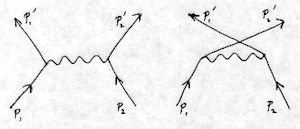Jbig2 Classifier¶
| date: | Sept 27, 2008 |
|---|
What is the origin of the Jbig2 application?¶
The original jbig facsimile encoder was an effort to make an improvement over the old CCITT fax encoding standard. A little history may help. CCITT used two different encoders, both of which computed run-lengths (of ON pixels) followed by Huffmann encoding on the runs. The Huffmann codes were derived from a set of 8 binary images, scanned at 200 ppi. None of the 8 images had halftones, and one consequence is that the CCITT encodings work very poorly on halftone images. One encoder, G3 (for Group 3), was specifically designed to work in the presence of uncorrected fax errors. It was originally 1-dimensional, encoding each raster line individually. It had a special end-of-line symbol. If an error occurred in a raster line, determined by a check of some error detection bits, it would just copy the previous line. This limited the error propagation to typically a single line. The second encoder, G4 (for Group 4), was designed to work with much better compression on an error-free communication channel. It was two-dimensional, in that it encoded the runs in each line relative to the runs in the line above, and it omitted the end-of-line symbols. It could not be used for fax because any error would be propagated through the rest of the page. Later, the G3 encoder was improved by adopting up to 4 lines of two-dimensional encoding. The first line would use the original one-dimensional G3 method, and the next 1 to 3 lines would use a modified G4 method, still preserving the end-of-line symbols.
This remained the state of the art for nearly 20 years. jbig encoding of binary images was designed in the early ‘90s to give better lossless compression on error-free channels. It could thus not be used on ordinary fax, because fax modems were not designed to correct all errors. However, given the existence of 33.6 KHz data modems, which have very low error rates on typical phone lines, there is no reason why jbig could not be used on modified fax machines that used data modems. Things didn’t work out that way, however. New fax machines were not built, and problems arose in the jbig standardization process. I have heard several “sides” of the fiasco, and I believe the main problem was that IBM held several critical patents on arithmetic coding of the image, which prevented others from freely implementing the standard.
In the mid to late 90s, the jbig2 compression standard was proposed. Although there is a lossless mode for jbig2, it would typically be used for lossy (but “visually lossless”) compression. It also requires an error-free channel, so that the main applications would be compression of scanned binary images, and perhaps image transmission on internet fax. Because the standard needed to be written for maximum flexibility, jbig2 can be used for grayscale or color images. However, the most practical use of jbig2 with grayscale or color images is for the compression of a binary layer in a mixed raster format (MR format; more on this below). The image and data can be compressed in a variety of ways; the best is probably to do everything with arithmetic coding. The final ISO draft specifications for jbig2 were published in 1999, and can be found at http://www.jpeg.org/jbig/jbigpt2.html.
What is jbig2?¶
From here on, when I refer to “jbig2” it is to the generic method of compression, not to the specific file format in the ISO draft. jbig2 builds a dictionary of shapes from the connected components in the image. It does this with an unsupervised classifier: shapes that are sufficiently similar are placed in the same class, and every instance of that shape in the image is rendered using a single representative image, or template. This is particularly effective for compressing text documents, which are composed of connected components representing characters from a limited set of fonts and font styles. Further, the compression efficiency generally improves with longer documents, because the templates need only be stored once. Documents compressed with jbig2 are typically between 10K and 15K bytes/page, which is about 5 times better compression that that achievable with CCITT/G4.
A jbig2 implementation consists of these three steps:
The connected components (either 4 or 8 connected) are identified.
The components are placed in similarity classes, using an unsupervised classifier. Each class has an image template as a representative. The location of each instance is recorded.
The templates and the (index, location) triples are compressed and written to file. If done according to the ISO draft, the templates are compressed using arithmetic coding and the triplets are compressed using arithmetic or Huffmann coding on coordinate differences.
We provide the first two steps, which are the low-level imaging part of the encoder. For the third step, Leptonica gives you the option of tiling the templates in a single image written in png format, and writing the uncompressed (index, location) triples for each instance into a second file.
For the classification step, the goal is to do a minimal overclassification. We are willing to split some classes, as long as we never put two truly different characters into the same class. The over-classification results in a loss of efficiency, which is in the best case relatively small, and is compensated by avoiding substitution errors.
What is provided in Leptonica?¶
We provide implementations of two different classifiers. One is based on image correlation. The correlation method compares two bitmaps by computing the ratio of the square of the number of pixels in the AND of the two bitmaps to the product of the number of ON pixels in each. This ratio has a maximum of 1 when the two bitmaps are identical and properly aligned. All pixels that differ in the two bitmaps are weighted equally in the correlation method. We provide two parameters: a base threshold on the correlation and a weight factor that increases the threshold for templates that have a larger fraction of ON pixels. Judicious use of these two parameters will result in visually lossless substitutions.
Another classifier that results in roughly the same image quality for the same number of classes is based on hausdorff distance. This comparator gives a (yes/no) answer to the question of whether the two bitmaps are within a certain distance of each other. We can speak of a hausdorff “distance” between two images because the hausdorff forms a true metric. The hausdorff method is theoretically better for this application because it tolerates differences in the bitmap shapes near the foreground/background boundary. In effect, it gives a small effective weight to boundary pixels and a large effective weight to pixels that are farther from the boundary. This weighting is expected statistically because the difference in two printed and scanned instances of a character occur almost entirely at the boundary. Thus, the Hausdorff weighting corresponds better to the expected probabilities of pixel values in scanned images.
However, in practice for typical font sizes scanned at 300 ppi, this advantage is not achieved, and the reason is interesting. The hausdorff comparator can result in class confusion for small characters, and particularly for very small components such as dots. The latter look bad when there are halftone dots on the page from which templates can be selected. To avoid the class confusion, it is necessary to choose a hausdorff distance less than 1. As a result, all pixels become of roughly equal importance.
Nevertheless, we do provide a rank hausdorff comparator, which is a generalization of the hausdorff comparator that permits a match if some fraction of the pixels exceeds the given hausdorff distance. In practice, for scanned text at 300 or 400 ppi, we suggest using 2x2 Sel with a rank value of about 0.97. For other applications, such as comparison of word images in document image summarization, where a few different words can be put in the same class in order to avoid the worse error of splitting a word equivalent class, it is useful to use a larger Sel and a smaller value of the rank order.)
The main problem with the rank hausdorff method, as mentioned above, is that if there are a lot of very small components, such as from a halftone image, it is necessary to choose dilation with a 2x2 structuring element to avoid choosing bad templates. This is a very small dilation, and furthermore it is not symmetric. It corresponds to a hausdorff distance of 0 in two directions (say, north and west) and 1 in the other two. To avoid expanding the number of classes too far, it is then necessary to choose a rank value of about 0.97. A value of about 0.95 can cause substitutions, whereas a value of about 0.99 will result in too many classes. Even without small halftone dots in the image, use of a 3x3 structuring element, which corresponds to a hausdorff distance of 1, can result in obvious confusions. For example, the small letter ‘o’ can be confused with the italic ‘o’ in the same font: when the centroids are lined up, a small ‘o’ and a small italic ‘o’ can have a hausdorff distance of 1, even using a strict match with rank = 1.0! So if absolute accuracy is required, one needs to use either a 2x2 Sel with an appropriate rank value for hausdorff, or else use a correlation comparator.
What is the definition of the hausdorff distance, and how is it implemented efficiently?¶
The hausdorff distance between two images A and B is defined as follows. After the images are aligned, find the distance of the pixel in B that is farthest from any pixel in A, and v.v. Each of those distances is called the directed hausdorff distance from one image to another, and the hausdorff distance is the maximum of the directed distances. Two images whose pixels differ only at the boundaries will have a small hausdorff distance. The comparator is implemented efficiently by dilating first one image by a structuring element of a given size, testing whether the other image fits within it, and then carrying out the same procedure with the two images reversed. For example, if the two images are to be tested to see if they are within a hausdorff distance of 1, a 3x3 structuring element is used; for a distance of 2, a 5x5 is used, etc. A hausdorff distance of 1 is a good parameter to use for the jbig2 character classifier.
How are the images aligned for comparison?¶
To use either of these comparators, it is necessary to align the two images. The easiest way to align is by using a corner. However, because the corners are delimited by boundary pixels, which are variable from instance to instance, this would introduce considerable variability in the alignment. Two images could easily be misaligned by up to two pixels in either direction. A much better way to do alignment is by aligning the centroids. Centroid alignment averages over many boundary pixels, greatly reducing the statistical error, so that when aligning to the nearest (integer) pixels, the alignment error is usually less than 1/2 pixel in either direction. It certainly gives an accuracy that is adequate for the unsupervised classification.
In the final step where each instance is re-aligned with the class template in order to derive the coordinates where the template should be placed to substitute for the instance, it turns out that for about 25% of the instances, the correlation score can be improved by moving the instance one pixel up or down from the position where the centroids are aligned. (The correlation score is given by minimizing the XOR between the two binary images.) It’s a little expensive to check for nine positions before making the final placement of each instance, but it’s worth doing.
What’s special about the Leptonica implementation?¶
Well, you say, “Big deal. Get the connected components, compare them, and you’re done.” And it’s true that this prescription for a classifier is quite simple. But there are a number subtleties (features, lurking buglets, and efficiencies) in the implementation that are very important.
Wouldn’t it be nice if the classes corresponded to characters rather than connected components? This would simplify the process if it were used as part of an OCR system.
How do you choose the image comparator, including the parameters? Too loose and you corrupt the classes; too tight and the number of classes explodes.
How do you place the templates when substituting for each instance in the compressed file version? The eye is extremely sensitive to wobbling baselines, and can sense any inaccuracy in the vertical position of a character.
When trying to decide if a new instance matches some existing template, or is to become a template for a new class, how do you prevent the process from exploding linearly with the number of templates? And how is the match done efficiently between an instance and an individual template?
These questions and others are implicit in the low-level part of the jbig2 encoder provided here, which has the following useful features:
It allows you to use as components for classification either the connected components, the characters, or the words.
It is accurate in the identification of templates and classes because it uses either correlation or a windowed rank hausdorff distance metric.
It is accurate in the placement of the connected components, because it aligns the centroids of the template with those of each instance, and then if required, does a final adjustment (e.g., for rendering) by minimizing the number of pixels not matched.
It is relatively fast because for the hausdorff distance it uses a morphologically based matching algorithm, and for both correlation and hausdorff it does the measurement once where the centroids are aligned. It also makes comparisons only with templates that are nearly the same size as the instance, and chooses those templates through a size-based hashing function that greatly limits the number of matches, even for a document with hundreds of pages.
Open source implementation of jbig2¶
Adam Langley has released an open source jbig2-compliant encoder, the first one yet built. It uses leptonica to classify similar elements, generate the templates representing each cluster, and compute the offset for rendering each instance using its template. You can get this at http://github.com/agl/jbig2enc.
Langley’s implementation uses arithmetic encoding throughout for the images. It can encode binary images losslessly with a single arithmetic coding over the full image. It also does both lossy and lossless encoding from connected components, using the clusters found with unsupervised classification. To build the encoder, use the most recent version (0.26). This bundles liblept-1.53, but you can use more recent versions as well. Once you’ve built the encoder, you can use it to compress a set of input image files: e.g.:
./jbig2 -v -s [imagefile1 ...] > [jbig2_file]
You can also generate a pdf wrapping for the output jbig2. To do that, call cmd:jbig2 with the -p arg, which generates a symbol file (output.sym) plus a set of location files for each input image (output.0000, ...):
./jbig2 -v -s -p [imagefile1 ...]
and then generate the pdf:
python pdf.py output > [pdf_file]
See the usage documentation for the jbig2 compression. You can uncompress the jbig2 files using jbig2dec, which can be downloaded and built from here.
What is Mixed Raster format?¶
For pages with mixed text and graphics/images, jbig2 is the best choice for the compression of the text layer, which is usually called the foreground layer in a more general MR format. MR format is a general way to represent an image for compression. It is composed of an ordered set of (mask, image) pairs. It works by painting the first image through the first mask, then overlaying the painting of the second image through the second mask, and so forth.
The best implementation of MR format is the open DjVu format, for which there exists both proprietary and open source implementations. The DjVu format uses a restriction of the general MR format to three layers: a foreground mask (e.g., the text), a foreground image (the image painted through the text mask; often black), and a background image. The background image is painted first, and the masked foreground image is overlaid. Typically, the background image is represented at about 100 ppi, the foreground image at 25 ppi, and the foreground mask at 300 – 400 ppi.
The DjVu format uses a jbig2-type classifier for the foreground mask, and compresses the templates in that mask using an arithmetic coder. It compresses both the foreground and background images using wavelets. There are several tricky parts, such as the method by which the foreground and background are segmented, and the method of compressing the background image in the presence of the high resolution foreground mask that obscures parts of it. Many of the details and a reference open source implementation can be found at djvu.org.