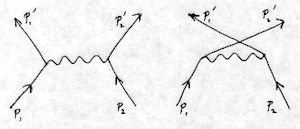Seed Filling and Connected Components¶
| date: | Jan 11, 2009 |
|---|
What is the seed fill operation?¶
The seed fill operation, and various generalizations, is arguably the most important technique in image analysis. I won’t give an “analysis” of image analysis here, but the central position of seed fill is crucial. The most basic part of image analysis is image segmentation, which is the division of the image into regions that have different properties. For example, finding the text characters and the line graphics in a text image is part of document image segmentation. Most image segmentation methods, whether they are “bottom-up” or “top-down” or a mixture of the two, have, at their core, two parts:
the identification of seeds, which are pixels within the image that have a specific property, and
a region-filling operation that includes constraints to prevent each region from overfilling.
The region-filling constraints can be pre-determined masks, which are typically used in binary image segmentation, and they can also be expressed as a boundary negotiation process where regions expand and meet, thus preventing further expansion. We will be primarily concerned here with seed fill methods on binary images. For a discussion of various algorithms for both binary and grayscale, and their use, see the paper by Luc Vincent: Morphological grayscale reconstruction in image analysis: applications and efficient algorithms, IEEE Trans. on Image Processing, Vol. 2, No. 2, pp. 176-201, April 1993. (To view this paper, you need to download the djvu viewer, available from that site.)
A seed fill is an image processing operation where pixels in some region of an image are assigned a label. Often this is described as having the pixels change “color.” As we will be filling on binary images, the color change is from black to white or v.v. A seed is a single pixel or a collection of pixels where the change is selected to begin. The seed is allowed to grow, under the constraint of a mask that limits the growth. The seed fill process ends when the seed has grown under the mask as far as possible.
There are multiple names for this process. The graphics community uses the terms seed fill and flood fill, with a typical application being the filling of pixels within an outline for device indpendent graphics. The image morphology community calls it binary reconstruction (and grayscale reconstruction), with the primary application being image segmentation.
There are also multiple ways of implementing seed fill, which are described in more detail below. In all cases that we consider, seed fill works by a growing process that is constrained by a mask image. The most simple conceptual method is an iterative process where you start by flipping a single seed pixel, and then flip every pixel that is (either 4- or 8-) connected to it, subject to the mask constraint. This can be done recursively by procedure calls or with a stack. Because there are potentially a large number of pixels that can be changing, I prefer to use a dynamic stack rather than recursive procedure calls that can generate an arbitrarily deep call stack. As each pixel is popped from the stack, it is inspected, its color is flipped, and you put its eligible neighbors on the stack for future work.
With large images, the stack can get quite large, and, furthermore, unless you are careful, you end up inspecting each pixel several times. A better method puts runs of adjacent pixels on the stack, and we provide an efficient version of this that was written by Paul Heckbert for identifying connected components.
A much less efficient, but conceptually simple method, is to iterate a morphological dilation with an AND to the clipping mask. This grows the boundary at the rate of one pixel per iteration, so for a large image it may require hundreds or thousands of iterations to grow the seed into the mask. Nevertheless, we provide a function to do this, for either 4- or 8-connected filling. This works well if the masks are relatively small, it has pedagogic value from its simplicity, and it provides a baseline implementation against which other, more complicated but more efficient, filling operations can be checked for correctness.
The stack-based methods are much more efficient because they only work on pixels at the boundary where growth can occur. An iterative seed fill method by Luc Vincent allows raster-ordered growth (from UL to LR, or v.v.). For typical images only a few iterations are required until filling is complete, but one can imagine pathological images (such as a maze) that can take many iterations.
There are two ways to visualize the operation of the mask. Consider the morphological operation of binary reconstruction. In the software here, we use a filling mask; the seed fills in under the mask up to the boundary of the region (or component) that is being filled. The mask clips the filling operation by a logical AND with the growing seed. Another way to visualize the operation of the mask is as blocking mask, where the seed is allowed to grow until it hits elements of the blocking mask. It is easy to see that the blocking mask and filling masks are just bit-inverses of each other. Use of a blocking mask is common in the description of a flood fill, where you have a single image containing both the growing seed and the pixels that stop the growth. For example, the seed can be growing in a region of OFF pixels which are being flipped ON, and the growth is delimited by ON pixels in the same image — you can’t tunnel through ON pixels to start growing in another region of OFF pixels.
There are two different growth processes on a rectangular lattice. These are called 4-connected and 8-connected seed filling, and they fill into 4-connected and 8-connected regions of the mask, respectively. The French, who invented image morphology, liked to work on hexagonal lattices where every pixel is 6-connected to another pixel, because on such lattices there is an exact symmetry between the foreground and background of binary images. (Hexagonal lattices can be imagined as distortions of rectangular lattices where every odd row is shifted 1/2 pixel to the left or right.) That symmetry doesn’t exist on rectangular lattices, where the connectivity of foreground and background are usually taken to be complementary, so that the component boundaries do not cross. This can be seen intuitively as follows. Imagine an 2x2 pixel binary image with ON pixels at the UL and LR and OFF pixels at the other two corners. The ON pixels are two 4-connected components, or 1 8-connected component, and likewise for the OFF pixels. If both foreground and background were 8-connected, there would be one component in each, and they would intersect. As another example, take an image and embed a 3x3 square as a foreground component. Then remove the 4 corners and the center, leaving a hollow 4 pixel diamond in the foreground. This foreground is a single component if it is 8-connected. Intuitively, this leaves 2 components in the background, the center pixel and all the rest, which we get using 4-connectivity for the background. If we used 8-connectivity for the background as well, we would get a single component, with the center pixel surrounded by the single component of the foreground! Likewise, taking 4-connectivity for the foreground, we have 4 single-pixel components in the diamond pattern, and it is reasonable to take the background as a single 8-connected component that includes the center pixel.
4-connected filling is typically (but not always) less work computationally than 8-connected filling, because there are fewer pixels that need to be checked. (But there are usually more resulting components.) We now give some more details about each of the seed fill implementations.
Seed filling to identify connected components¶
The seed fill operation can be used to identify connected components, by sequentially filling them; i.e., by changing their color, or erasing them. This can be done in situ on the image. Typically, we are interested in the foreground components, and these are erased by turning the pixels OFF. In conncomp.c, we use Paul Heckbert’s algorithm exactly as it was described and coded in Graphic Gems, edited by Andrew Glassner, Academic Press, 1990, pp. 275ff and 721ff. This algorithm reverses the pixel value of all pixels within a 4-connected component in the image, starting with the seed pixel. The only change we made to Heckbert’s code is to use function calls instead of macros for pushing data on and popping data off a stack. A stack utility is used to automatically grow the stack size as required, and a second stack is used to store the structures that are not in use.
Heckbert’s algorithm identifies horizontal runs of similarly colored pixels recursively within each connected component. It is efficient because each run “remembers” the direction of its parent and thus does not look back at the parent when searching for other connected pixels. As a result, each pixel in the image is scanned essentially once. Here’s what happens. For each segment, corresponding to a parent run of pixels, that is popped off the stack, one checks for connected runs on the adjacent raster line in the direction specified within the segment. The side specified is always away from the segment parent, so one never looks back toward the parent, which, in any event, has already been erased. For each run that is detected on this new raster line, the pixels are erased and a new segment is pushed on the stack, with a direction in the same direction as that of the parent. Call this the “direct” direction. This allows you to follow a c.c. down from top to bottom (or up from bottom to top). Keep in mind that when a segment is pushed on the stack, the pixels in its run have already been erased. The action when it is popped is to explore the adjacent raster line in the direction indicated. Additionally, one must account for potential “leaks” where connected runs extend on the new line beyond the parent segment and, consequently, may have connected pixels back onto the raster line of the parent (but not touching the parent, of course). The “leak” direction, being backwards toward the parent, is opposite to the “direct” direction. These potential leaks can occur on either side of the parent, and any such runs that are found result in another segment pushed on the stack. Note that the run of pixels of such potential leak segments will result in two segments being pushed on the stack, a “direct” one pointing in the same direction as specified in the segment and the a “leak” one pointing in the opposite direction. (For every segment popped from the stack, you can have no more than two “leak” direction segments, but you can have as many “direct” segments as you have runs that are connected to the parent run of the segment.) That is the essence of the algorithm. When the stack is finally empty, all connected pixels in the c.c. have been found and erased. A picture may be worth a thousand words here, but you’ll have to settle for this description and, of course, the code.
The connected components are detected in raster order, and we invoke Heckbert’s filling method repeatedly to erase them. We have generalized Heckbert’s algorithm to allow seed filling of 8-connected components as well. The details are in conncomp.c. As each c.c. is erased, we can keep track of the minimum bounding box for the set of pixels. If desired, we can also reconstruct the images of the c.c., and store them in a data structure that holds an array of PIXs.
Whereas the seed fill operation is by definition an image processing operation (the input and output are images), the c.c. finder is an example of a different type of imaging operation. For the c.c. finder, the result is put in auxiliary data structures that are not images. For the bounding boxes of the c.c., we use an array of rectangles called a BOXA.
The top level call is pixConnComp(). This generates the bounding boxes of the 4- or 8-connected components in the foreground, and, additionally, an array of the images of each c.c. if requested. The request for an array of images is made by supplying the function with the address of a pointer to the image array (a PIXA), which is subsequently allocated, built and saved. The images of each component are found by maintaining two page images. A component is erased from the first one, and the region within the bounding box of the two images is compared (by XOR) to yield an image of the erased component. The region in the second image within the bounding box is then copied from the first image, so that the two images again become identical. This procedure is repeated for each c.c. until all c.c. have been erased.
Seed filling using binary morphology¶
A seed can be filled into a mask using an iterative sequence of dilations followed by ANDing the dilated seed with the mask. As mentioned above, except for small components, this is inefficient, because the only changes occur at the seed boundaries, but the computation must be performed over the entire image on each iteration.
For an 8-connected component fill, one uses a 3x3 brick SE with the SE center in the center of the 3x3 array. A dilation with such a SE obviously propagates the center value to its eight neighbors. For a 4-connected fill, remove the corner elements of the SE, so that the 3x3 SE has elements to N, S, E and W of the center. Implemented without using a separated SE, the 8-c.c. fill thus requires about twice the computation of the 4-c.c fill. However, with separation, so that the 3x3 brick is implemented as a sequence of 3x1 and 1x3 dilations, the computation is nearly equivalent. For details (and there are very few), see pixSeedfillMorph() in morphapp.c.
Seed filling using iterative raster-ordered filling¶
The method for iterative raster-ordered filling is due to Luc Vincent. The basic method in the Vincent seedfill algorithm is simple. Pixels are sampled in raster order in the seed image. For 4-connected fill, consider an arbitrary pixel. If this pixel is ON, or if there is an ON pixel either directly above or to the left, and if it is not masked out by the mask image, the pixel is turned on (or remains on). The rule is similar for 8-connected fill, except you need to check three pixels (directly above, to the left, and to the right) on the previous line as well as the pixel to the left on the current line. In most images this is extra computational work for relatively little gain, so it is often preferable to use the 4-connected version. The algorithm proceeds in raster order from UR to LL of the image, and then reverses and sweeps up in anti-raster order from LL to UR. These double sweeps are iterated until there is no further change in the image, at which point the seed has entirely filled the region it is allowed to (as delimited by the mask image).
It should be noted that for some applications, the filled seed will later be OR’d with the negative of the mask. The negative of the filling mask is the blocking mask. By ORing the filled seed with the blocking mask, you get the result for flood filling into a region of OFF pixels that is delimited by the ON pixels on its boundary. A nice example of this is to flood fill starting from seeds around the image boundary. For an image of text, this will fill everything except for the holes within characters. We give an interesting example of such topological extraction in prog/topotest.c
For efficiency, the pixels should be taken in larger units for processing, but still in raster order. It is natural to take them in 32-bit words. The outline of the work to be done for 4-cc (not including special cases for boundary words, such as the first line or the last word in each line) is as follows, and it corresponds almost exactly to the per-pixel version described above. Let the filling mask be m. The seed is to fill “under” the mask; i.e., limited by an AND with the mask. Let the current word of the seed be w, the word in the line above be wa, and the previous word in the current line be wp. Let t be a temporary word that is used in computation. Note that masking is performed by w & m. (If we had instead used a blocking mask, we would perform masking by the set subtraction operation, w - m, which is defined to be w & ~m.) The entire operation can be implemented with shifts, logical operations and tests. For each word in the seed image there are two steps. The first step is to OR the word with the word above and with the rightmost pixel in wp (call it “x”). Because wp is shifted one pixel to its right, “x” is ORed to the leftmost pixel of w. We then clip to the ON pixels in the mask. The result is:
t <-- (w | wa | x000...) & m
We’ve now finished taking data from above and to the left. The second step is to allow filling to propagate horizontally in t, as it would if we were using the per-pixel version, and always making sure that the word is properly masked at each step. If filling can be done at all — i.e., t is neither all 0s nor all 1s — iteratively take:
t <-- (t | (t >> 1) | (t << 1)) & m
until t stops changing. Then write t back into w. Note that if we were strictly following the per-pixel version, we would not use propagation to the left, represented by (t << 1) above. However, this is inexpensive and may act to speed convergence.
Finally, boundary conditions require we note that in doing the above steps,
The words in the first row have no wa.
The first word in each row has no wp in that row.
The last word in each row must be masked so that pixels don’t propagate beyond the right edge of the actual image. This is easily accomplished by setting the out-of-bound pixels in m to OFF.
The sweep up from LR to UL is similar, and can be written on inspection from the down sweep. The details are in seedfill.c. The special cases at the boundary are slightly different, in that the first two items are modified to
The words in the last image row have no words below.
The last word in each row has no word following in that row.
For 8-connected fills, we simply alter the first step in the down sweep to:
t <-- (w | wa | wa >> 1 | wa << 1 | wal << 31 | war >> 31 | wp << 31) & m
where wal and war are the words to left and right of wa, and we have shown how to get x000.... explicitly for wp. Note that for 8-cc fills, we must include the influence of 3 pixels on the line above and one on the same line for each pixel in w. Can you identify which terms in the expression above go with which pixels?
The expression above for 8-cc fills looks like a dilation with a SE that has 4 elements: 3 in a row below the center and 1 to the right of the center. It is written in the same form as the destination word accumulation implementation of binary morphology! Can we do this efficiently using binary morphology? For example, for the down sweep we dilate as described above. Then for the second step we repeatedly dilate and mask with a horizontal brick SE of length 3, either until convergence or, in any event, not more than 31 times. The up sweep uses a SE inverted about the center.
Alas, this is not equivalent to to the Vincent algorithm. The reason is that the Vincent algorithm is sequential, where the result acting on a pixel can be propagated in the same sweep down and to the left. The order in which pixels are processed is crucial. For sufficiently simple masks, an entire image can be filled with a single downward sweep! Binary morphology, in contrast, is a parallel operation. It takes place between two separate images, and the result of the operation doesn’t depend on the order in which the dest pixels are computed. The operation on each pixel in the dest depends only on a set of pixels in the source, never on any of the newly computed pixels in the dest. The expanding boundary of the seed can move at most only one pixel on each iteration. An analogy from 1-dimensional signal processing may help. The Vincent algorithm is a two-dimensional version of a (rather complicated) infinite impulse response (IIR) filter, where the new values depend on values changed in this iteration, whereas binary morphology is analogous to a finite impulse response (FIR) filter, where the new values depend only on values from the previous iteration.
Looking back on the various methods of seed fill that we have discussed, every method is sequential except for the one implemented by binary morphology, which is parallel. The recursive sequential methods, that are typically implemented with a stack, focus all the action on growing the boundary pixels; interior pixels are completely ignored. The Vincent sequential raster-order method does not distinguish between boundary and non-boundary pixels. Luc Vincent has presented modified versions of his method that use the raster-order sweep for the first iteration, noting which pixels are on the boundary, and following with a purely boundary-growing sequential method. As you can see, these sequential algorithms have a great amount of variation and flexibility.
Consequently, it is interesting to ask what other purely iterative sequential filling algorithms are possible. The two we’ve explored, for 4- and 8-connected filling, fill each word from 2 and 4 neighboring pixels, respectively, followed by horizontal flood fill. Because of the raster order, filling proceeds down and to the right in UL –> LR. (For such fills, on a single raster-ordered sweep any particular pixel can only affect pixels in the rectangular region below and to its right.) Alternatively, one can fill vertically only, using either a 2- or a 6-connected fill. This would miss some pixels that can be filled horizontally but are protected from vertical filling by the mask. One can also fill with only the down/up shifts for one down/up raster sweep iteration, alternating with only the left/right shifts for one left/right raster sweep iteration. This is more complicated to implement, and may be slower to converge, but the end results of the filling would be identical to the 4-cc and 8-cc filling described above.
In a similar way, you can do a restricted seed filling operation, pixSeedfillBinaryRestricted(). The maximal region of permitted filling is found by dilating the seed. This is often useful if you have an idea of the maximum expected range of the fill, and if an unrestricted fill can cause serious problems.
Seed filling extended to grayscale images (grayscale reconstruction)¶
Luc Vincent has also described, in the paper cited above, how the iterative raster-ordered binary reconstruction algorithm is easily adapted to grayscale seed filling. The rules for sequential pixel update are nearly identical to those for binary images, with the only change being that the logical OR operation is replaced by Max and the logical AND operation for clipping to the mask is replaced by Min.
Let the pixel neighborhood be labelled as follows:
1 2 3
4 x 5
6 7 8
At each point in the sweep, we are working on the center pixel (“x”). For 4-connected reconstruction, the previous pixels on the raster-order sweep are 2 and 4; for 8-connected they are 1, 2, 3 and 4. Pixel x is replaced by:
x <-- Min (m, Max(2, 4, x)) 4-connected
x <-- Min (m, Max(1, 2, 3, 4, x)) 8-connected
where m is the pixel value in the “mask” image that corresponds to pixel x. This should all look very familiar. We replace x by the maximum of its raster-ordered prior neighbors, and then clip to the mask. Note that Min and Max are the grayscale generalizations of bit-and and bit-or, respectively.
How do we visualize this reconstruction process and the resulting filled seed? Think of the mask image as an elevation map in three dimensions, where the third (vertical) dimension is the value of the mask pixels. As the iterations proceed, the seed expands to fill under the mask as a flat image with height equal to the maximum value of the seed, clipped, however, by the mask elevation. If the mask is everywhere greater than this maximum seed value, the seed image goes to a constant height over the entire image. However, if the mask is anywhere less than this maximum seed value, the seed value is pushed down at those points so as not to exceed the mask there. Furthermore, suppose the mask has a closed minimum encircling the maximum seed value that is less than the seed value. Visualize this as the mask being a mountain above the seed with low valley regions, relative to the maximum of the seed, all around it. Then the seed will fill out under the mountain to a fixed height, and be clipped by the sides of the mountain so as not to exceed it. If the low points around the mountain are greater than zero, some of the seed value will escape from under the mask mountain, but it will be clipped to the maximum height that can “leak” out beyond the mountain. Thus, it will be lower outside than inside. With binary images and masks, we don’t have any of this fuzziness. The seed comes all the way up to the mask (of value 1), and outside the mask connected component it is clipped to 0 (no leakage is possible). The implementation is pixSeedfillGray().
Generation of a distance function within connected components¶
Let’s go back to binary images. We can use the same type of iterative raster-order filling algorithms described above for binary seed filling to compute the distance function in connected components. The distance function is an assignment from a binary image to a grayscale image, where for each foreground pixel of a binary image we compute either a 4-connected “manhattan distance” or an 8-connected quasi-euclidean distance from the background. (These values are stored in the grayscale distance image.) The background pixels in the binary image map to the value 0 in the distance image. Boundary pixels adjacent to the background are assigned a distance 1. Pixels adjacent to those boundary pixels have a distance 2, etc. Geometrically, each connected component can be thought of an island, where the assignment of a distance is the smallest horizontal distance to the water. The largest distance value in a connected component is the maximum of such minimum distances over all pixels of the c.c. We will see how to label every pixel in a connected component by this maximum distance, which is a particular measure of the “size” of the connected component. Specifically, it is the size of the minimum ball structuring element that will entirely erode the connected component.
It’s worth noting that the computation of distance can also be performed on the background; namely, each pixel can be labeled by the shortest distance to a foreground pixel. All foreground pixels are naturally given the value 0. The implementation for foreground distance can be used for background distance by inverting the image before computing the distance.
The distance function can be calculated with a single raster/anti-raster pair of sweeps. No iteration is necessary. On the down-sweep the rule is to add one to the minimum distance of the neighbors; on the up-sweep the rule is to take the same augmented minimum (from the other direction, of course) and to choose the minimum of that value and the current value, and add 1.
One never knows if an algorithm is correct unless it is implemented and tested, so you can find the distance function in pixDistanceFunction(). There are a few details that should be mentioned. First, the grayscale distance image (the result), which is typically an 8 bpp or 16 bpp image, needs to be initialized to have values 1 on pixels corresponding to the foreground of the binary image and 0 for the background. It is also convenient to maintain an exterior ring of pixels with value 0, because when the sweep starts it must have these values available to guarantee that the next ring of pixels can not have a value that exceeds 1. This is easily seen as follows. Suppose some of the foreground extends to the top boundary of the image, and suppose that the top row of pixels are initialized to be 1 for the foreground part. We must have at least one 0 pixel adjacent in order to prevent these foreground boundary pixels from getting a value of 2! Where are we going to get those pixels? Clearly, the outer ring of pixels, whether 0 or 1, doesn’t change due to the iterative sweeps, so we can start our computation at the interior of this ring. The exterior ring is set to 0 so that the calculation proceeds properly. This also removes the necessity of special-casing the calculation of boundary pixels!
Note that once the distance image has been initialized, all computation proceeds directly on this image. Then, using the pixel 3-neighborhood labelling given above, the down-sweep distance is found from:
x <-- Min(2, 4) + 1 4-connected
x <-- Min(1, 2, 3, 4) + 1 8-connected
(If an 8 bpp image is used, it may be necessary to clip the minimum distance to 254 before adding 1 to avoid overflow. In such a case, the distance function artificially saturates at 255.)
The result of this down-sweep is to give the distance from the “upper-left shores”. All the pixels on the boundary of the connected components should have a distance 1, but the lower-right boundary pixels now typically have values greater than 1. (And, remember that the outer ring of pixels has value 0.) We must follow with an up-sweep (starting at the lower-right “shores”) to recompute distances:
x <-- Min(x, Min(7, 5) + 1) 4-connected
x <-- Min(x, Min(8, 7, 6, 5) + 1) 8-connected
Note that the condition for up-sweep differs from the down-sweep in that the current value of the pixel is also included in the calculation of the minimum. We don’t want the values to keep increasing once we get over half way across a connected component, as they did on the down-sweep! This can also be expressed as follows: the inner Min finds the distance from the lower-right “shore” and the outer Min chooses the minimum between the sweeps in the two directions.
To visualize these distance images we provide a function pixMaxDynamicRange(), that either linearly or logarithmically maps an 8 or 16 bpp image to an 8 bpp image with the maximum dynamic range (0-255). Without this function, for binary images where the maximum value in the distance map (image) is much less than 255 pixels, the distance maps typically look very dark.
Labelling pixels using distance function and grayscale reconstruction¶
As an illustration of what we can do with the various filling and distance operations described here, we can combine the distance function with grayscale seedfill to label each pixel in a connected component by the largest distance in that connected component. This is equivalent to labelling each pixel by the smallest ball structuring element that could be used in an erosion to entirely eliminate the connected component. This measure of the maximum “width” of the c.c. is a particular measure of its “size.”
We start with a binary image, and generate the distance function on the foreground connected components (either 4-cc or 8-cc). We then take the binary image and construct a grayscale clipping mask of the same size that has the values 0 and 255 wherever the binary image has values 0 and 1, respectively. If we then use the distance function image as a seed and fill into this mask, the maximum value of the seed in each c.c. will eventually be propagated to all the pixels in the c.c. Each c.c. will fill independently because the clipping mask has value 0 in the spaces between the connected components. The function pixSetMasked() is used to generate the clipping mask from the binary seed. An example implementation is given in prog/distancetest.c.
Watershed transform on seeded grayscale images¶
The watershed “transform” proceeds from a set of seeds to identify the “watersheds” associated with each seed. This is computed by filling from the local minima in the image, where the filling operation is analogous to pouring water into the image, filling it uniformly. Each watershed (or “catch-basin”) will overflow at some height, and our job is to identify the set of pixels corresponding to the watershed just before it overflows. Each watershed is thus represented by a connected component giving its extent, and the set of such connected components, along with their filling heights, constitutes the solution.
But if we’re filling from each minimum, what is the function of the seed? The set of seeds is exceedingly important, because we only record a watershed when there is a seed somewhere inside! In addition, we provide an input parameter, which is the minimum height that a watershed can have. This is necessary to avoid having tiny watersheds due to noise in the image. Any watershed of less depth than the minimum is either absorbed into a deeper watershed during filling, or abandoned if it can’t be merged with a deeper watershed.
The implementation is in watershed.{c,h}, and it uses a priority queue (prioritized by height — aka, pixel value) to hold the pixels along the expanding boundaries as filling progresses. In addition, we have a 32-bit image to label, with the seed index, the pixels found.
Here’s the tricky part. When two watersheds flow together, we identify each of the individual watersheds. To allow filling to continue, these must be re-indexed in some way. Re-indexing must also occur when a too-shallow watershed is merged with a deep one, or when an unseeded minima merges with a watershed, or two unseeded minima merge, etc. To avoid changing the labels in the 32-bit image, which would be a nightmare, we use a set of lookup tables and backpointers to keep track of all the re-indexing.
The implementation as it presently exists is buggy. Run prog/watershedtest to see how this works.